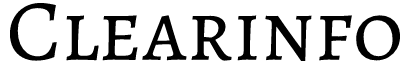Comparison overview between Spinbot and Quillbot
Spinbot Tool | Quillbot Tool | |
AI Embedded Text Spinner | Yes, Spinbot use AI to rewrite the content. | Yes, Quillbot use AI to rewrite the content. |
Free Mode | Available | Available |
API Integration | Yes | Yes |
Test Spinning Limit | 10000 characters in the free plan | No text spinning limit |
Features | Paraphrasing mode, Ignore the words option and rewrite capitalize text command. | Plagiarism checker, grammar checker, synonym adjuster etc. |
Customer Support | Contact form, social media. | Contact form, reading material and social media. |
Price | $10 to $75, (with monthly & yearly options) | $9.95 to $49.95, (with monthly & yearly options) |
Money-Back Guarantee | No | Yes |
Best For | Creating social media content, and rewriting small content for educational purposes. | Creating website copy, blog articles, sales copy and long-form content. |
Spinbot Vs Quillbot: Evaluation Criteria
To help you choose the right text spinner between Spinbot and Quillbot, we have evaluated both the tool using the 10 below-mentioned criteria:
1) Features comparison: We compared the features of both the tools with their usefulness to see which tool provides a better text rewriting experience.
2) Plagiarism Review: To check the originality of the rewritten content.
3) Readability comparison: We tested both the tool’s readability by using the Heminway app to find the content with the best readability score.
4) Text accuracy comparison: Testing text accuracy was important to judge the clarity of spin content.
5) Pricing comparison: We compared the pricing plans of both tools to discover the best value for money-spinner among Quillbot and Spinbot.
6) Integration comparison: We looked at integration support offered by Spinbot and Quill in order to find the better tool that can be used simultaneously with third-party platforms.
7) Customization comparison: We even tested the customization options between the tools to find a better on-the-go experience.
8) Track reports comparison: We paid attention to the tools report section to evaluate the statistic report offered by Quillbot and Spinbot.
9) Customer support comparison: We evaluated the support system offered by both the tool to see which tool provides superior service.
10) User Interface comparison: In order to find which software provides an easier working interface, we conducted an interface comparison between Quillbot and Spinbot.
What is Quillbot
Quillbot is an AI-driven rewriting tool, with five advanced content paraphrasing modes to enhance your write-up. The tool works on rewording your content with the help of state-of-the-art Artificial intelligence technology. Which helps it to understand your text, paragraphs, and entire article before making any changes.
On a simpler note, Quillbot can spin your original text and present you with a unique version of it. This process is completed by using plain synonyms, and a better vocabulary that is easy to read and understand.
The best part is, that this tool is built for all, meaning professionals from diverse backgrounds such as students, copywriters, content writers, bloggers, and PR professionals can paraphrase content online using Quillbot.
The Seven rephrasing modes offered are:
- Standard: The standard mode simply rephrases your original text by keeping the contextual meaning of your write-up.
- Fluency: The fluency mode focuses on the readability and accuracy of your spin content. It makes sure the rewritten text is grammatically correct and well-structured.
- Formal: The formal mode works on choosing synonyms with a professional tone and rewriting phrases accordingly.
- Simple: The Simple mode present your content in the simplest form. Which is easy to skim and jargon-free.
- Creative: The creative mode spins your content with creativity, by giving your content a new and different angle as compared to your original write-up.
- Expand: The expand mode broadens your original text by adding more context and adding relevant information to enhance the quality of the rewritten text.
- Shorten: Shorten mode works on rewriting your sentences most concisely and briefly. It excludes unnecessary phrases and makes your content to the point.
In addition, quillbot also offers a grammar checker and summarizer tool. The grammar checker lets you refine your content with accuracy and highlight the grammatical error. On the other side, the summarizer tool lets you extract the main points from the long-form of content in the most concise manner.
How does Quillbot work?
Rewriting your content with Quillbot is only a 3 step process.
First: Copy and paste your content into the paraphrase dashboard.
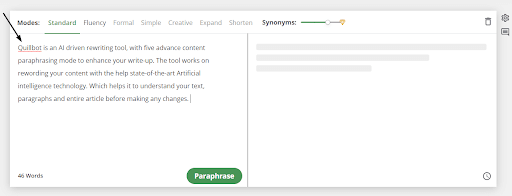
Second: Select the prefered mode. Below I have chosen Fluency mode for example.
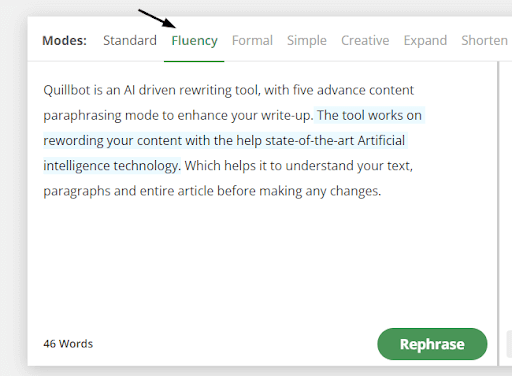
Third: Click on rephrase button for the tool to rewrite your content.
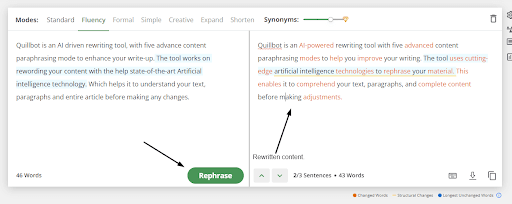
As you can see in the above Screenshot within just three steps the tool has spun my content and given me unique rephrased content.
Customer feedback for Quillbot
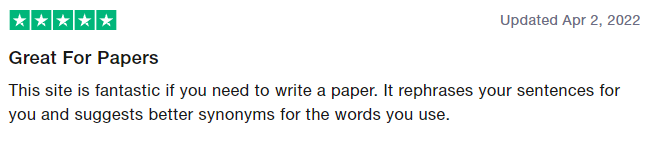
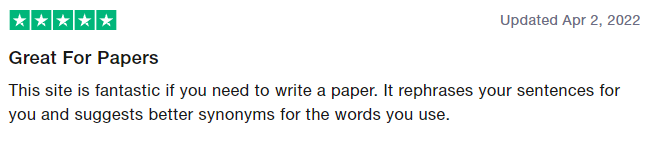
What is Spinbot?
Spinbot is a free article spinner tool that can streamline your content creation process for better online visibility. It is capable of spinning content in bulk up to 10000 characters in length and gives you instant rewritten text.
This means if you are a blogger or a social media content creator you can syndicate your old content and create a whole new copy for your web presence.
In addition, Spinbot also lets you initiate the ignore words command that lets you retain the words that you do not want to be rewritten by the tool. The spin content is unique, easy to read, and can be used for your web presence to improve your organic ranking.
Along with the text spinner, Spinbot came out with its newest paraphrasing mode in Jan 2021 with two content length adjustments.
- Find the shortest available content
- Find the longest available content
The above two option lets you decide the length of your paraphrased content. And if you are not sure which one to choose, then you can select the random option which will default your length setting.
Note: Spinbot is also coming with translate and spin functionality that will let you spin text to and from any language.
How does Spinbot work?
You can use Spinbot without any signup or free trial. It is a completely free tool but you can remove ads and captcha by buying the premium subscription.
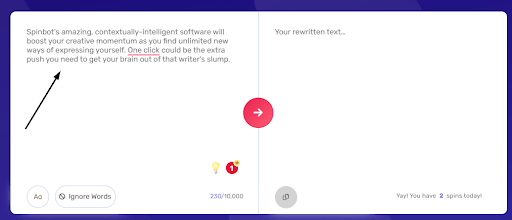
- Just copy and paste your original content into the article section area.
- Next click on the right side direction arrow in the red circle button.
Within no time you will have your rewritten text, just like we have in the below screenshot. You can even use the ignore the words feature to retain the words of your choice.
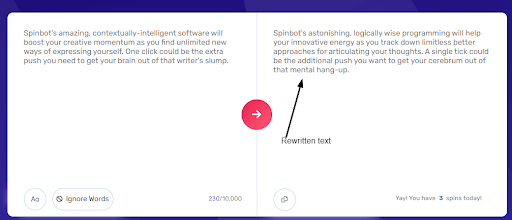
Customer feedback for Spinbot
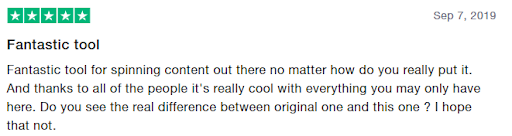
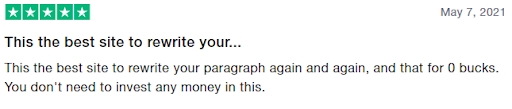
Quillbot Vs Spinbot Direct Comparison
Features comparison between Spinbot and Quillbot
⇒Spinbot
Features offered by Spinbot are limited as compared to Quillbot. But if you are a beginner Spinbot still has to offer three main features to start your content rewriting process. This includes
1) Paraphrasing mode: This is the newest addition to Spinbot, this feature allows you to paraphrase your content based on your desired content length. You can adjust the content by selecting the length adjuster and you will have your rephrased content within seconds.
2) Ignore words feature: This feature lets you retain the words and phrases from your original text that you do not want to get rewritten. You can use this feature to maintain the contextual meaning of your write-up.
3) API Integration: Spinbot also allows you to integrate the tool with your website or application. To do so, you need to purchase the credit as per your requirement and connect it with your content management system or application.
⇒Quillbot
1) Chrome extension: For easy access, you can install the Quillbot extension on your device. This makes it easier for you to use it without switching over to the Quillbot window.
2) Doc and word file integration: Quillbot can be integrated with your writing platform for instant paraphrasing.
3) Grammar checker: Quillbot offers an inbuilt grammar checker feature to let you validate your spin content. It makes sure that the rewritten content is grammatically correct with accuracy.
4) Plagiarism checker: This is the new addition to Quillbot. You can use it to check the copy score of your paraphrased content.
5) Citation generator: Its free citation generator feature allows you to cite your paperwork in three formats, APA, MLA, and Chicago style
6) Co-writer: The all-in-one writing function that allows you to rewrite content, check its accuracy, and get correction suggestions at the same place. On top this you can also do web search from the same window.
7) Doc upload: You can directly upload your doc file and eliminate the manual copy and pasting work.
8) Synonym adjuster: This feature allows you to limit the number of synonyms used in your paraphrased text. You can adjust it by moving the synonym adjuster left and right.
Comparison: If we compare Spinbot and Quillbot on just text spinning level then both the tool have their own set of features. On one side, Spinbot offers words Ignoring feature and a free paraphrasing mode with a text length adjuster.
On the other side, Quillbot gives you access to 5 advanced writing modes with synonym adjusters and variations to choose from. On a higher note while rewriting your content it is always better to have a tool that gets you more synonyms options to choose from. This allows you to frame your write-up according to your tone and style of writing.
Moreover, Quillbot also gives you a doc upload feature which further provides convenience to your article spinning process. As you do not have to copy-paste your original text every time.
But many times you do not want a few contextual words to get rewritten by the tools. And here ignore word feature by Spinbot can be very useful.
Winner: We can see that Quillbot is a clear winner when it comes to features and its usefulness in-text rewording. There are many features that are offered by Quillbot such as a grammar checker and plagiarism checker which are much needed when it comes to paraphrased content. As you do not want your content to be plagiarised along with any grammatical errors.
Plagiarism Review between Spinbot and Quillbot
⇒Spinbot: Plagiarism check for a content spin by Spinbot.
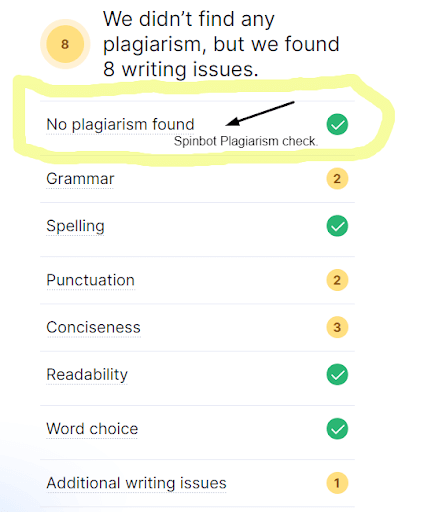
⇒Quillbot: Plagiarism check for a content spin by Quillbot.
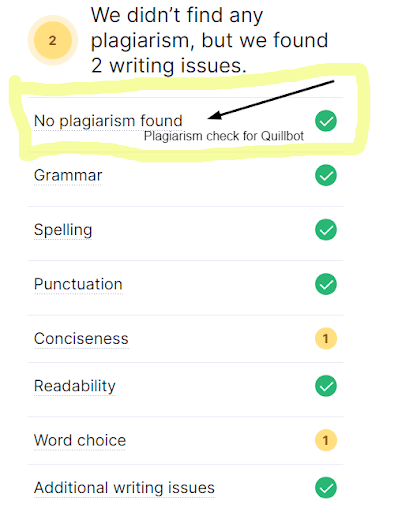
Comparison: As you can see in the above screenshot both the tool has given plagiarism-free content. It is to be noted that we have used the Grammarly plagiarism checker to validate the uniqueness of the content. The original content was taken from our recently published blog on the topic of the best content idea generation tool.
However, as you can see the spin content output given by Spinbot does require a few corrections specifically in the grammar, and conciseness section.
Winner: After comparing the plagiarism check between Spinbot and Quillbot, both the tool was successfully able to provide plagiarism-free content. Therefore both the tool stand at an equal level.
Readability comparison between Spinbot and Quillbot
The reworded content should be plagiarism-free but also readable and jargon-free. That is why we conducted a readability test between Spinbot and Quillbot through the Hemingway app. The result is shown below:
⇒Spinbot readability test on Hemingway Editor.
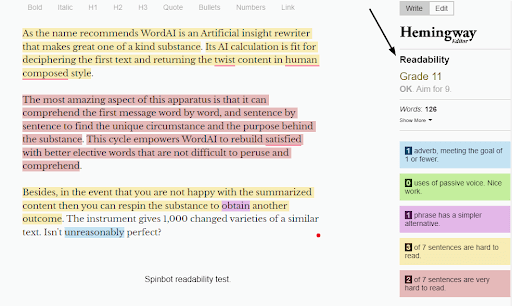
⇒Quillbot readability test on Hemingway Editor.
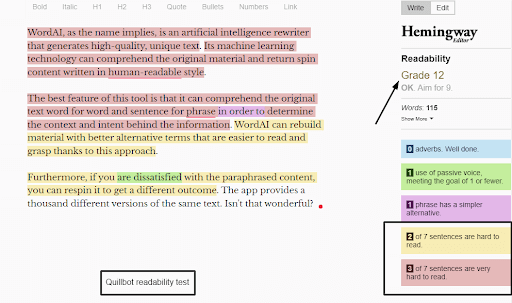
Comparison: While comparing Spinbot and Quillbot for readability there was not a huge difference in the grade level. Spinbot grade score came out 11 and Quillbot came at 12.
However, the point to be noted here is that paraphrased content presented by Quillbot had 3 sentences that were very hard to read and 2 sentences that were hard to read. So when it comes to readability your main aim should be to look for sentences that are easy to read and clearly understandable.
Moreover, Hemingway even showed recommendations for simpler phrase alternatives for Quillbot content. As compared to Spinbot content, the write-up was easier to skim with no simpler recommendation.
Winner: After measuring the scalability on grade level. We would prefer Spinbot content over Quillbot as far as readability is concerned. This is only because the content was simpler to read, with no passive voice, and can further be improved.
Note that the Hemingway app marks the content readability based on grade level. The average American reads at a level of 7 to 8 grade. So it is very important to create content that matches the readability of your target audience.
Text accuracy comparison between Spinbot and Quillbot
Using the right synonym that matches the context of your content is a must. But you also need to pay attention to the accuracy of words, phrases and systematic relations among them.
For evaluating Text accuracy between Spinbot and Quillbot we have used the Grammarly tool.
⇒Spinbot text accuracy test
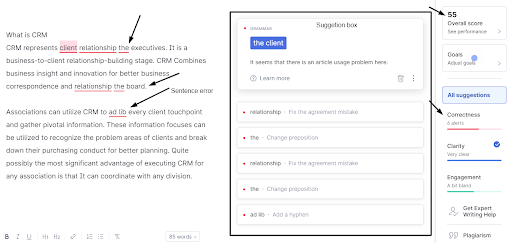
⇒Quillbot text accuracy test
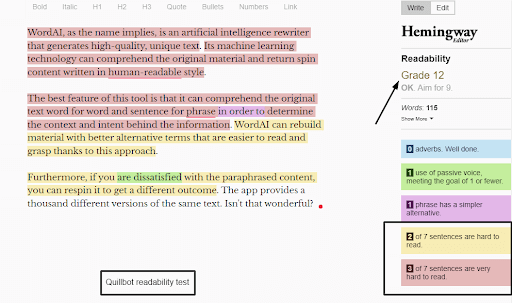
Comparison: While evaluating the Text accuracy, we found that the content paraphrased with Quillbot was prominently much more accurate in terms of clarity and correctness. While the content spun through Spinbot had a few sentences that were grammatically incorrect and does not make any sense.
The overall score given by Grammarly to Spinbot content was 55 which is considered significantly low compared to Quillbot’s overall score which was 85.
Winner: In terms of text accuracy Quillbot is certainly having the upper hand then Spinbot. As we can see in the above screenshot, Quillbot content came out to be very clear with only one alert of correctness. Moreover, the overall content also did not consist of any grammatically incorrect sentences or phrases.
Pricing comparison between Spinbot and Quillbot
Spintbot and Quilllbot both the tool offer premium plans for enhancing the text spinning experience.
⇒Pricing plan offered by the Spinbot tool
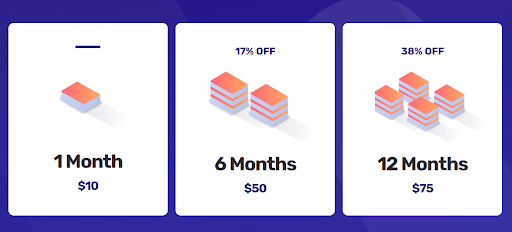
Spinbot is a free article spinning tool and most of the feature offered by Spinbot does not require a premium plan. However, while using the free plan, you have to deal with Ads, filling up captcha and content spinning limit. All of these can affect your experience with the tool.
The premium plan starts with:
- $10/ Month: You will get rid of ads while using the tool.
- $50/ 6 Month: You will get rid of ads plus unlimited spin
- $50/ 12 Month: You will get both the add-on plus relief from filling up the captcha as well.
⇒Pricing plan offered by the Quillbot tool
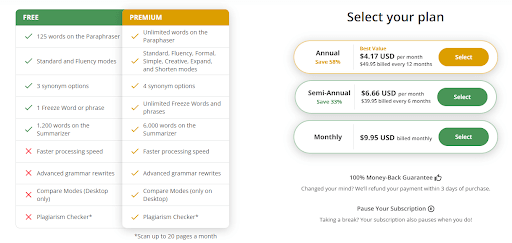
Quillbot premium plans come with vast advanced features and unlimited paraphrasing limit. On top of this, you can explore all the paraphrasing modes and get access to all the other features by subscribing to any of the three given plans.
Quillbot also has three plans to offer the same as Spinbot with three different time spans.
- Annually for: $49.95
- Semi-Annually for: 39.95
- Monthly for: $9.95
Comparison: While comparing Spinbot with Quillbot on pricing plans there isn’t much difference in pricing. Both the tool premium plans are almost similar, the only difference we see is in the semi-annually plan. Where Quillbot semi-annually pricing is $10 less than Spinbot 6 monthly plan.
Moreover, Spinbot also does not offer any money-back guarantee on its paid plan. (Which we think is not justified to the users if the tool does not meet the expectation)
On top of this, there is a huge difference between the features offered within the Quillbot premium plan, as compared to Spinbot. The Spinbot paid plan won’t give you any extra features since it will only help you get rid of ads, spin limit, and Captcha.
Winner: If we match the pricing of the tools with their premium offering, then Quillbot is far better than Spinbot in terms of the features you get with paid plans. It will not only extend your spinning limit to unlimited but you will have access to all its features.
This includes a grammar checker, plagiarism checker, summarizer tool, and access to all the modes that you can use to create quality content for your site.
Integration comparison between Spinbot and Quillbot
⇒Integration offered by Quillbot
Quillbot offers three integration extensions including (A chrome extension, a Word extension, and a Doc extension). You can easily access Quillbot by downloading its chrome extension in your web browser without switching over to the Quillbot window.
⇒Integration offered by Spinbot
Spinbot offers API integration which can be directly integrated with your website and application. However, to use it you need to buy additional Spin credits which start from $5 per 1000 credits.
Comparison: Both the tool offers third-party integration for better accessibility. However, you can integrate Quillbot while working on a google doc or with your word file which makes it even more convenient to work. Along with this, it doesn’t cost you any penny extra as compared to Spinbot.
Winner: When it comes to integration level Quillbot can be more convenient to work with. As Spinbot API integration is only for web developers. On top of this, you need to buy credit every time for access, which is an unnecessary cost.
Customization comparison between Spinbot and Quillbot
⇒The customization options given by Spinbot
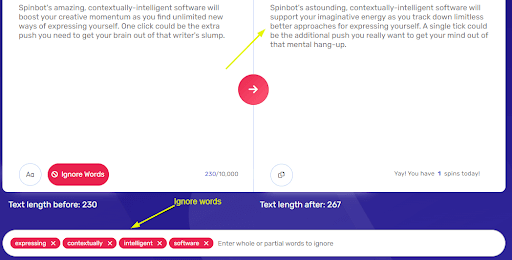
- Ignore words: This allows you to retain the words you wouldn’t want to get rewritten by the tool.
- Capitalize words: It lets you rewrite the capitalised text within your original write-up.
- Paraphrase mode: This allows you to decide the length of the paraphrased content between the shortest and longest.
⇒The customization options given by Quillbot
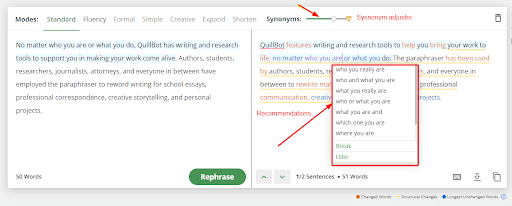
- Synonym adjuster: Using this adjuster you can control the frequency of the synonym used in your rewritten text. But the higher the frequency you go with the higher the chances your rewritten text might lose its contextual meaning.
- Rewrite text suggestion: You can choose the best match alternative phrase for your write-up from the multiple options given within the suggestion box. This gives you the opportunity to select the right words that match the tone and style of your content.
- Use contraction: Contractions are words made by combining two words and shortening them to create a new one. For example, instead of (does not, doesn’t) can be used. If you want to make your content concise you can turn on this option.
Recommended reading: what are contracted words or contractions
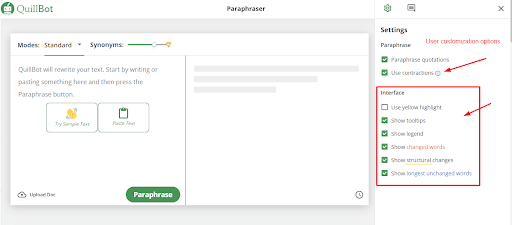
Interface customization: You can even make customization in the final rewritten output, by changing the interface setting given.
Comparison: Spinbot and Quillbot both allow the user to make customization in the rewriting process. However, if you are looking for suggestions within rewritten text then Quillbot help you select your own phrases that best match your writing style.
But many a time you don’t want some words that are important for the content to be written in this case Sponbot Ignore words option can be helpful for you.
Winner: Choosing a tool based on customization may sound subjective. Because it will totally depend on your use cases. In some cases, you may want the option to select the best paraphrase words.
And sometimes you are looking for maintaining the contextual meaning of your content. So on a higher note, we would grade both the tool on the same level while comparing customization between Spinbot and Quillbot.
Track reports comparison between Spinbot and Quillbot
⇒Track record offered by Quillbot
Quillbot offers a statistic report of your rewritten text in comparison to your original content.
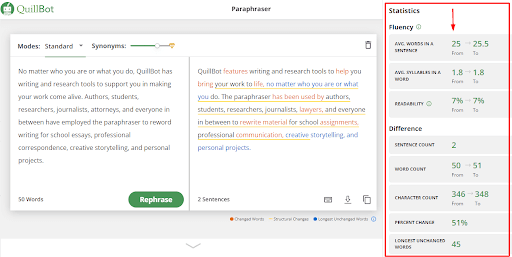
These stats are going to differ based on the mode you chose to paraphrase your content. But it will give you all the records starting with the average word count, percentage change from original to rewritten text, etc. You can access the report options given on the right sidebar.
⇒Track reports offered by Spinbot
Spinbot does not offer any historic track report for analysis.
Winner: Report tracking can be useful if you are looking to maintain a record of your content. And Quillbot is a clear go-to option for this as there is no such feature given by Sponbiot.
Customer support comparison between Spinbot and Quillbot
Customer support is one of the crucial aspects to look for if in case you face any difficulties while rewriting your content.
⇒Customer support assistance by Spinbot
Spinbot can be contacted by filling up their contact form for resolving any concern you have.
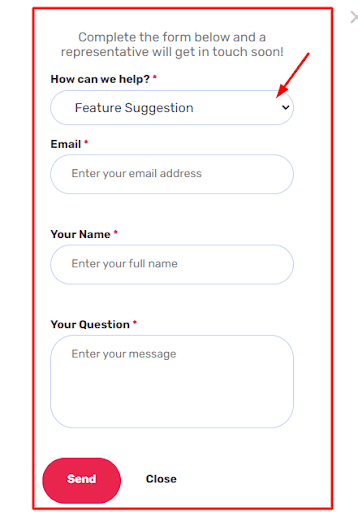
You can also choose the purpose by clicking on the drop-down “feature suggestion” that opens up three options to choose from
- Report a bug
- General feedback
- Others
You can select the feature according to your need. For further assistance, there is a special FAQ section that can help you clear all your general doubts. Yet if you still want to get more assistance you can look at Spinbot-created blogs.
⇒Customer support assistance by Quillbot
Quillbot has built robust customer support for its users. Starting with the direct contact us section, where users can fill out their queries and concerns to the Quillbot team.
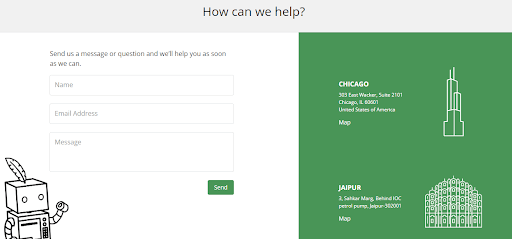
That is not it, Quillbot also offers various supporting guides and courses to assist you in paraphrasing. This includes a separate blog section where you can find write-ups related to content marketing.
You can also take free online courses related to writing, research and English to improve your skills and create quality content. You can check out their free course here.
Quillbot also has supporting guides for beginners and students that can help you explore the feature of the tool and learn about paraphrasing.
Apart from everything we just discussed there are other mediums to connect with Quillbot which include their social media handles.
Comparison: Both the tools offer support systems to resolve their user’s queries. Spinbot has a separate section that directly answers the common questions in the form of an FAQ. Whereas Quillbot has several guides to assist you throughout your content spinning process.
However, neither of the tools offers phone support or direct mailing support. The only other medium to contact them directly is through their social media handle.
Winner: We believe Quillbot has more basis to support customers as compared to Spinbot. As there are many supporting guides and online courses besides the direct form support. Even beginners and students can use Quillbot easily by accessing these guides.
User Interface comparison between Spinbot and Quillbot
⇒Spinbot software interface
Spinbot has a simple user interface where you can spin your content from the home page itself without needing to click anywhere.
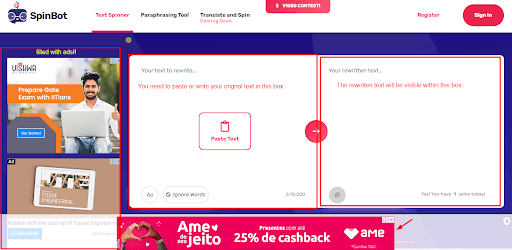
Moreover, can you even select the “ignore words and change capital words” option from the rewriting white window.
⇒Quillbot software interface
Just like Spinbot even Quillbot has a very easy-to-use interface, wherein you can start your rewriting process from the home page itself.
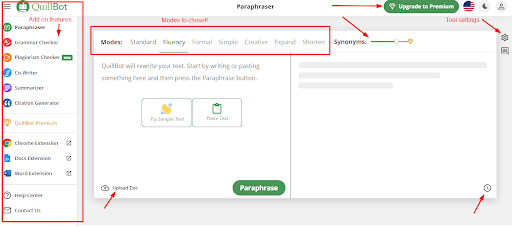
There are other multiple features and options you can get access to from the home page window. As you can see in the above screenshot it is very easy for you to switch the modes and select the extra feature you want from the left sidebar.
Comparison: Spinbot and Quillbot are tools that make it easy for the user to start their rewording process. No doubt that Quillbot is a more advanced tool than Spinbot in terms of features and additional options which you can find on the front home screen of the tool.
Comparing it with Spinbot, the tool has an additional paraphrasing feature which you can find on the top navigation bar which will open up a new window once you access it.
Winner: When it comes to user experience among both the tools, we would consider Quillbot much better because of a few clear things.
- Number one you don’t have to deal with ugly ads just like on the Spinbot interface.
- Second every time you make a free spin on Spinbot you need to fill captcha which is useless. With Quillbolt you do not have to deal with both issues.
Alternatives to Spinbot and Quillbot
Best Spinbot and Quillbot alternatives & similar sites
- Spin Rewriter: It is one of the best article spinning tools that use advanced ENL technology for rewriting content. Spin Rewriter is capable of understanding the original text which helps the tool to create human-like written content.
- WordAI: Another AI-embedded text rewriter, that works on the sentence level to create better and enriched content. Unlike its competitors, WordAI can produce up to 1000 variations of spin text for your original content.
- Jasper AI: With the help of Jasper you can create compelling content for your website, social media, and blogs by using AI and NLP.
- Wordtune: Founded in 2018, Wordtune works by understanding the semantic meaning of your original text which help this tool to create content that matches the tone and style of your writing.
Related Reading: Quillbot Vs Wordtune: The Better Paraphrasing Tool Compared
- The Best Spinner: One of the best free Spinbot alternatives that can work in any language. The rewritten content produced by The Best Spinner is completely plagiarism free and is paraphrased without losing the meaning of the content.
- Chimp Rewriter: A desktop-based paraphrasing tool that can work in 14 languages to create SEO-friendly content.
To get more in-depth information on the above-listed alternatives you can refer to our article on best Quillbot alternatives and best Spinbot Alternatives.
Commonalities among Spinbot and Quillbot
- Quillbot and Spinbot both have a free mode to use.
- Both tools support API Integrations.
- Spinbot and Quillbt are embedded with AI tech content spinning.
- You can access both tools from the home page itself without any signup.
- Both the tools work on a freemium model.
- The content Spinning limit exists under both the tool-free plan.
- Spinbot and Quillbot provide similar time-span plans.
Differences between Quillbot and Spinbot
- Quillbot also offers a plagiarism checker and grammar checker whereas Spinbot only supports paraphrasing.
- Spinbot does not give you the option to upload the doc file for content spinning, you need to manually copy-paste your content.
- Quillbot allows you to recheck the past content that had been rewritten by the tool whereas Spinbot does have any such feature.
- There is no report analysis option to use within Spinbot.
- Quillbot offers 7 modes to choose from for rewriting the content, whereas Spinbot does not have any such feature.
- Quillbot can be integrated with your writing tools such as Word, and Doc, instead of just having API integration like Spinbot.
- Spinbot has a separate FAQ section including all the general questions related to the tool. However, Quillbot has detailed guides explaining every feature and paraphrasing.
Spinbot Vs Quillbot, Which one should you go with [Our Verdict]
Selecting an article writing software will purely depend on the use case and the benefit you get out of it. Both the tool has their own pros and cons, but our verdict will be based on the use case and the overall benefit you can take from the tool.
Therefore, If your sole purpose of using spinning text is for education writing or using it for your social media marketing. Then Spinbot can be a good pick for you, as it is completely free and you can spin 10000 words at one go.
But if you want quality and readability in your content for organic growth. Then Quillbot can be the best option for you among both tools. As the tool provide error-free content, without any grammatical error. In addition, Quillbot will also provide you with a plagiarism checker and grammar checker for cross-verification of content.
And there is no doubt about the features offered by Quillbot in the free plan as well as in the premium plan which is way better than Spinbot.
Frequently Ask Questions related to Spinbot and Quillbot
Q1. Is there anything better than QuillBot?
Ans. There are many paraphrasing tools that can create human-style text just like Quillbot, some of them include:
- Spinrewriter
- WordAI
- Chimp Rewriter
- Frase.io
- Wordtune
- Article Spinner 6
Q2. Can QuillBot beat Turnitin?
Ans. Turnitin cannot detect content paraphrased by Quillbot, as it uses a state of art AI tech to rephrase the text using a better synonym and simpler words. Quillbot does not produce copy content instead it scans the web for content that best matches the tone and context of your original text and rewrite it with better quality.
Q3. Can Turnitin detect Spinbot?
Ans. No, Turnitin cannot detect Spinbot, as the tool rewords original text with copying.
Q4. Can I use QuillBot for free?
Ans. Yes, you can use Quillbot for free without subscribing to the paid plan or sign-up. Quillbot offers a free version of the tool that can be used to rewrite content. This free mode also lets you spin the content in two different modes, Standard and Fluency.
Related Reading: 5 Automated Article Writing & Content Generator Software To Create (Instant Article)