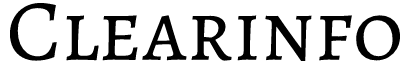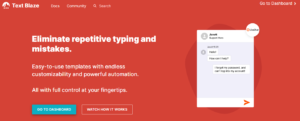Do you find it challenging to keep your team on the same page and streamline your communication processes? Are you struggling to manage multiple communication channels and tools, leading to miscommunication and wasted time? We know how frustrating it can be to deal with communication breakdowns in the workplace.
That’s why we’ve put together a list of the 20 best business communication tools that can help you streamline your communication processes, boost collaboration, and improve productivity.
What are business communication tools?
Business communication tools are software applications or online platforms that help businesses to communicate effectively and efficiently with their internal teams, customers, and other external stakeholders.
These tools provide various means of communication such as email, instant messaging, video conferencing, collaboration, and social media.
They are designed to streamline business communication processes, improve productivity, and facilitate collaboration across teams and departments.
List of effective business communication tools
1/ Slack- Best for real-time messaging and team collaboration with file sharing and integrations.
2/ RingCentral- Best for cloud-based phone systems with messaging, video conferencing, and team collaboration.
3/ HubSpot- Best for marketing, sales, and customer service automation with CRM integration.
4/ KrispCall: Best for telephony conversations and call center operation for global business communication.
5/ Awesome Screenshot- Best for capturing and annotating screenshots and recording videos.
6/ ClickUp- Best for project management, task tracking, and team collaboration with customizable features.
7/ Freedcamp- Best for project management and team collaboration with time tracking, issue tracking, and invoicing.
8/ Zoom- Best for video conferencing and virtual meetings with screen sharing, recording, and webinar features.
9/ Asana- Best for project and task management with team collaboration, calendars, and custom fields.
10/ CloudTalk- Best for cloud-based phone systems with call center features, IVR, and call recording.
11/ Zendesk- Best for customer service and support with ticket management, chat, and knowledge base.
12/ Airtable- Best for collaboration on spreadsheets and databases with customizable views and integrations.
13/ Chanty- Best for team chat and task management with audio and video calls, file sharing, and integrations.
14/ Mailchimp- Best for email marketing campaigns with list management, automation, and analytics.
15/ nTask- Best for the project and task management with time tracking, team collaboration, and Gantt charts.
16/ Filestage- Best for review and approval of digital content such as videos, images, and designs.
17/ Google Meet- Best for video conferencing and virtual meetings with screen sharing and recording features.
18/ 8×8- Best for cloud-based phone systems with team messaging, video conferencing, and call center features.
19/ Time Champ – Best for project management and team collaboration with time tracking, timesheet software, and invoicing.
20/ ContactMonkey- Best for email tracking, templates, and analytics for sales and marketing teams.
21/ GoToMeeting- Best for video conferencing and virtual meetings with recording and webinar features.
22/ Dropbox- Best for cloud storage and file sharing with collaboration features, such as commenting and versioning.
22/ 800.com– Best for toll-free and vanity phone numbers for business
Criteria used by us for selecting these communication tools for business
We have considered the following criteria for our listing:
1/ Features and functionality: We searched for a comprehensive set of features that facilitate effective communication.
2/ User experience: We evaluated the user interface and overall ease of use of the tool, including its design and navigation.
3/ Integration capabilities: We assessed how well the tool integrates with other commonly used business tools and systems.
4/ Cost: We checked the pricing and compared it with the set of features offered, as we believe that the tool should provide good value for its cost with reasonable pricing.
5/ User feedback: Lastly, we considered the tool’s user reviews and feedback.
By considering these criteria, businesses can choose the best communication tools for their needs and ensure that they are using the right tools to enhance their productivity and efficiency. Let’s get started.
22 best business communication tools for 2023
From internal communication to customer outreach, businesses need reliable and efficient communication tools to ensure their message is being conveyed accurately and effectively. Let’s explore each tool in detail:
1/ Slack
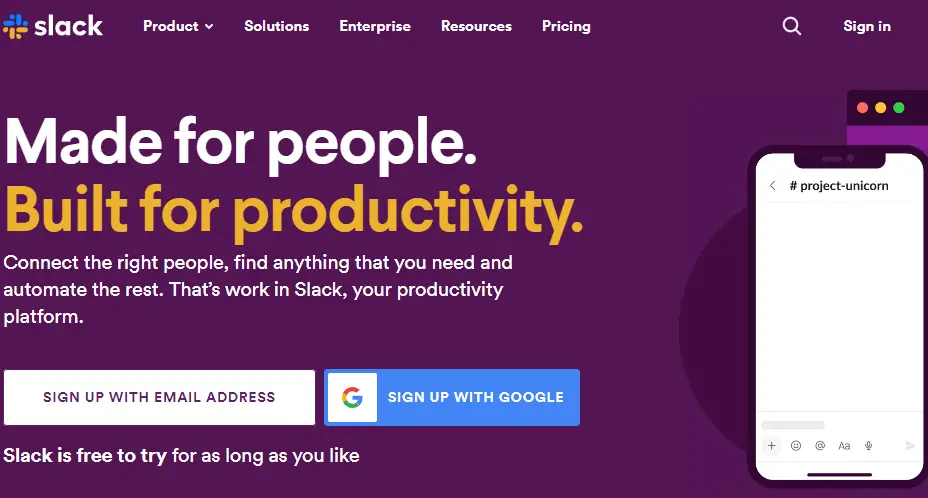 Overview of the tool
Overview of the tool
Slack is a team-oriented communication and collaboration platform that aims to enhance group productivity and cooperation. It is a cloud-based tool that allows team members to communicate through channels, direct messages, voice huddles, and video calls, as well as share files and integrate with other apps.
Features provided by Slack
1/ File sharing: Slack enables users to conveniently share files, documents, and images.
2/ App integrations: Slack integrates with a wide range of apps, including Google Drive, Trello, Zoom, and more, making it a more centralized platform for communication and collaboration.
3/ Video and voice call: With its video and voice calling features, Slack allows users to conduct virtual meetings and discussions.
4/ Search functionality: Slack’s search functionality enables users to rapidly locate previous conversations, files, and other information.
5/ Customization: Slack allows teams to customize their experience by creating custom emojis, setting reminders, and setting up automated workflows with apps like Zapier.
6/ Mobile app: With its mobile app available on iOS and Android, Slack enables users to stay connected and access vital messages and files while on the go.
Positives and Negatives of Slack that We Found Pros
- Slack has a simple and intuitive interface that is easy to use and navigate.
- Slack allows you to create custom channels, set up notifications, and integrate with other tools.
- Slack has a mobile app that allows you to stay connected and communicate with your team, even when you’re on the go.
- With Slack, you can quickly send messages and receive real-time notifications, helping to speed up communication.
Cons
- Slack’s real-time notifications and a constant stream of messages can be distracting.
- Slack can be expensive for larger teams, with pricing plans based on the number of users.
Pricing Plans: Pro $218/mth, business+ $375.20/mth, Enterprise- need to contact sales.
Platform support: MacOS X, Windows. Linux
User Feedback: Communication is the key aspect of working with remote teams, we have been using Slack to connect within the team in a more effective way. It’s very easy with Slack to loop in multiple people in the conversation or simply ping the one we need to communicate with. Our pace of working together in huddles has really gone up, and helped us to close on tasks in time. (Source)
Overall experience with the tool:
Overall, we found Slack to be a very useful communication tool. It’s particularly effective for remote teams. The major positive was its intuitive and straightforward interface, you can quickly get the hang of it even if you’re not particularly tech-savvy. We also like the fact that you can customize your notifications, so you only receive alerts for the channels and conversations that are most important to you.
2/ RingCentral
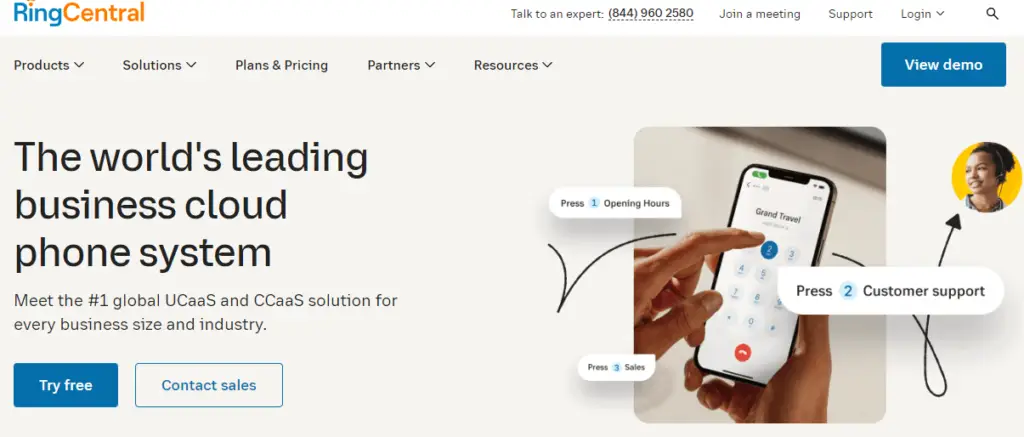 Overview of the tool
Overview of the tool
RingCentral is a cloud-based communication and collaboration tool that can be a valuable asset for businesses looking to improve their communication. One of the key benefits of RingCentral is its video and audio conferencing functionality.
This enables remote teams to collaborate seamlessly, providing virtual meetings with high-quality video and audio, screen sharing, and recording options. RingCentral also integrates with other popular business tools such as Salesforce, Microsoft Office, and Google Workspace. This provides users with the ability to access all their communication and collaboration tools within a single platform.
Features provided by RingCentral
1/ Messaging: The tool offers real-time messaging capabilities for text, voice, and video messaging, file sharing, and collaboration on projects.
2/ File sharing and collaboration: The tool allows users to share files and collaborate on projects within the same platform.
3/ Mobile app: RingCentral offers a mobile app for iOS and Android devices, allowing users to stay connected on the go.
4/ Online meetings and webinars: RingCentral offers online meetings and webinars with up to 10,000 attendees, including features like polling, Q&A, and hand-raising.
5/ Analytics and reporting: RingCentral provides analytics and reporting features that enable businesses to track communication metrics.
Positives and Negatives of RingCentral that We Found Pros
- Online meetings and webinars with up to 10,000 attendees provide a platform for large-scale communication and collaboration.
- Call management features can help businesses to streamline communication and improve customer service.
- Mobile apps allow users to stay connected with the team and clients.
- Insights offered by analytics and reporting features assist businesses in optimizing their communication strategies.
Cons
- Call quality can sometimes be inconsistent or affected by network issues.
- The tool may not be suitable for businesses with specialized communication needs or industries that require specific compliance standards.
- The cost may be prohibitive for smaller businesses or those on a tight budget.
Pricing Plans: Core $30/mth, Advanced $35/mth, Ultra $45/mth Platform support: Desktop, Web, Mobile
User Feedback: “At Birdeye, we have been using RingCentral for our team’s communication needs, and it’s been a game-changer. With its automatic group creation, query resolution has never been smoother. The platform’s outbound call feature, along with the ability to change phone numbers and caller IDs, has significantly improved our communication efficiency. Moreover, the seamless integration of caller ID links in Salesforce makes evaluating customer feedback a breeze” Avatar Madan SEO Director, Birdeye.
Overall experience with the tool:
One of the features we liked the most was the ability to easily join and host video and audio conferences. The quality of the audio and video was consistently high and we never experienced any connectivity issues. One area where we did encounter some difficulty was with the mobile app. While the app itself worked well, we found that it drained our phone’s battery fairly quickly, which was a bit of an inconvenience.
3/ Hubspot
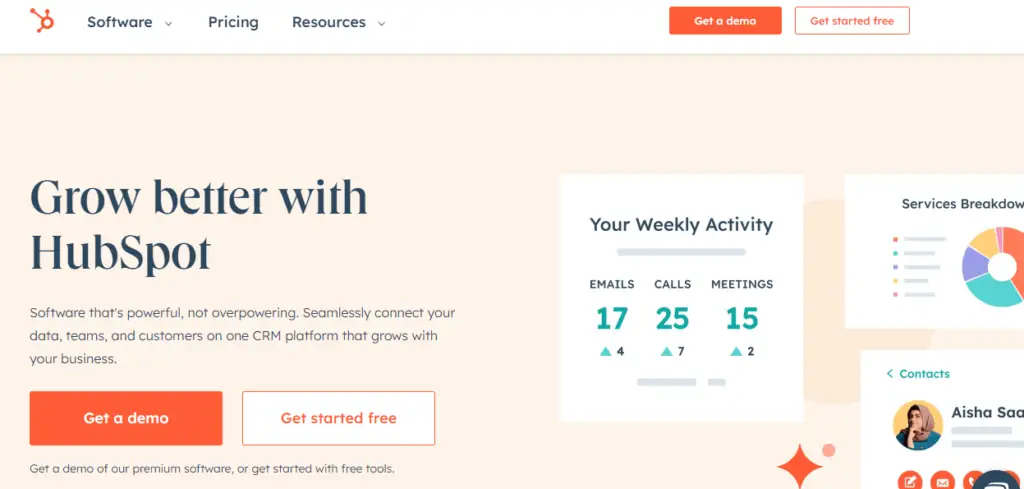
Overview of the tool
HubSpot is a cloud-based CRM software that provides a range of sales, marketing, and customer service tools. Although it is primarily known for its marketing automation capabilities. But HubSpot can also serve as an effective business communication platform by enabling customer service and sales teams to engage with prospects and customers in real time through live chat.
Additionally, HubSpot offers templates and sequences that can help streamline communication processes, including email templates and sequences for sales outreach, follow-up emails, and customer service responses.
Features provided by Hubspot
1/ Lead Generation: HubSpot provides a suite of tools to help you generate leads, including forms, landing pages, and lead capture pop-ups.
2/ Marketing Automation: HubSpot’s marketing automation tools enable you to create and send automated emails.
3/ Customer Service Management: HubSpot’s Service Hub helps you manage customer service requests, and track customer feedback.
4/ Social Media Management: With HubSpot’s social media management tools, it’s possible to manage all social media accounts in a single place.
5/ Integrations: HubSpot offers an extensive array of integrations with various well-known tools and platforms, including Salesforce, Google Analytics, and Zapier.
Positives and Negatives of Hubspot that we found Pros
- HubSpot’s interface is easy to navigate and use, even for users with no technical background.
- With HubSpot, it’s possible to access a free CRM that comes equipped with features like contact management, lead capture, and deal tracking.
- With its powerful reporting features, HubSpot allows users to monitor their marketing, sales, and customer service performance.
Cons
- HubSpot’s pricing can be relatively expensive, especially for small businesses or startups.
- Being a cloud-based tool, HubSpot requires users to have an internet connection to access it.
Pricing Plans: Starter $9/user/mth, professional $90/user/mth, Enterprise 120/user/month
Platform support: Windows, Mac, & iOS or Android apps
User Feedback: HubSpot has changed for the better our sales and acquisitions department 100%. We could never get as much done if we did not have HubSpot. The amount of options and easy to follow quick tutorials are the best in class. Bravo HubSpot. (Source)
Overall experience with the tool:
Overall, the platform is very comprehensive and useful for managing our marketing and business communication goals. One area where we did encounter some difficulty was with the platform’s reporting and analytics capabilities. While the platform offered a variety of metrics and reporting options, we found that it could be somewhat challenging to access and interpret the data.
4/ KrispCall
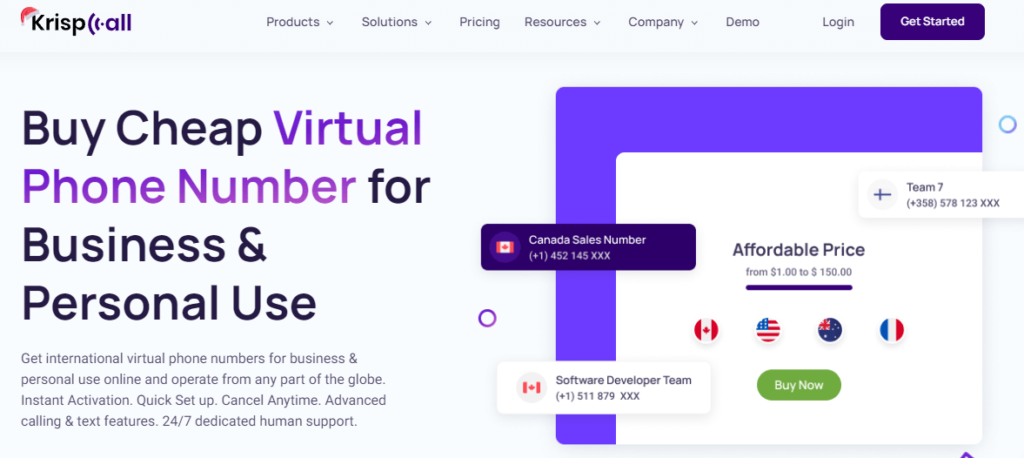 Overview of the tool:
Overview of the tool:
KrispCall is a cloud-based business phone system that offers reliable and highly affordable telephony services for businesses of all types and sizes. In addition to voice calls, SMS, call recording, Unified Callbox, call forwarding and transfer, IVR, and lead alerts, the application offers an extensive range of features.
Moreover, KrispCall offers call analytics capabilities that simplify analyzing live, inbound, outbound and missed calls. This feature empowers businesses to make informed decisions to optimize their communication strategies by providing valuable insight into their call performance.
Features of Krispcall:
1/ Virtual Phone Number: Krispcall offers virtual phone numbers, enabling businesses to create a local presence in various regions. With virtual phone numbers, organizations can expand their reach, appearing professional without physical offices.
2/ Call Analytics: Krispcall provides comprehensive call analytics, enabling businesses to gain valuable insights into their communication patterns. By tracking call volume, duration, and other metrics, organizations can make data-driven decisions, optimize their operations, and improve customer service based on real-time information.
3/ Unified Callbox: Krispcall’s Unified Callbox feature includes all incoming and outgoing calls into a single interface. This simplifies call management, allowing users to efficiently handle multiple calls, transfer calls, and access call logs without the need for multiple devices or platforms.
4/ Do Not Disturb (DND) Mode: Krispcall’s DND mode lets users control their availability by temporarily blocking incoming calls. This feature is particularly useful to maintain a balance between your professional and personal life. DND mode ensures uninterrupted productivity while still providing the option for urgent calls to be redirected or prioritized.
5/ Call forwarding and call transfer: If someone is unavailable to answer calls, the Krispcall call forwarding feature will automatically forward the call to the designated forwarding number. By redirecting calls to the correct team member at the right time, users ensure efficient call routing and minimize interruptions. The call transfer feature enhances collaboration and customer service.
6/ Number Sharing: KrispCall’s number sharing feature helps to share one phone number with multiple users so whenever you receive a call on a phone number it rings to multiple users which reduces the chances of missing a call.
Positives and Negatives of KrispCall’s that we found Pros:
- In over 100 countries, KrispCall has a wide coverage
- The KrispCall system analyzes call records and performance so that business metrics can be optimized.
- For small and large businesses, Krispcall provides affordable subscription prices.
- It has an easy-to-use user interface.
Cons:
- KrispCall, as a cloud phone system, needs a stable internet connection to work effectively. However, this can be problematic for businesses that often experience internet outages or slow connection speeds.
Pricing Plans: Essential $15 per user/per month, Standard $40 per user per month, Enterprise Custom
Platform support: Web App, Mobile App (iOS & Android), Chrome Extension
5/ Awesome Screenshot
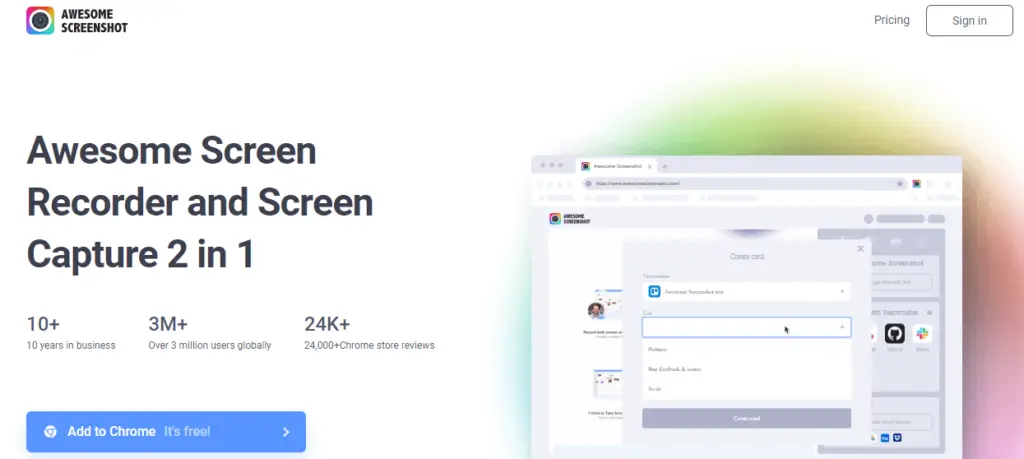 Overview of the tool
Overview of the tool
Awesome Screenshots can be a valuable tool for businesses looking to improve their communication. The tool allows users to capture screenshots of web pages, charts, diagrams, and other visual content and annotate them with text boxes, arrows, and other shapes to highlight key points.
This can be especially helpful in conveying complex information and collaborating with remote teams. Additionally, Awesome Screenshot can be used for training and onboarding new employees, marketing and sales demonstrations, and customer support.
Features provided by Screenshot
1/ Screen capture: Users can capture screenshots of entire web pages, visible areas, or selected areas.
2/ Annotation tools: Awesome Screenshot provides a variety of annotation tools such as text boxes, arrows, circles, and other shapes to highlight important information on the captured screenshots.
3/ Blur tool: Users can blur sensitive information or areas they don’t want to share in the captured screenshots.
4/ Shareable links: Users can share the annotated screenshots via shareable links.
5/ Cloud storage: Awesome Screenshot provides cloud storage for all screenshots captured using the tool.
Positives and Negatives of Awesome Screenshot that we found Pros
- The tool has a simple and easy-to-use interface, making it accessible to users of all technical abilities.
- The tool’s shareable links and cloud storage make it easy for teams to collaborate and share annotated screenshots with others.
- The tool’s keyboard shortcuts and quick capture options make it an efficient tool for capturing and annotating screenshots and videos.
Cons
- While the tool is compatible with all major web browsers, there may be occasional compatibility issues with certain browser versions.
- The tool’s video editing options are limited compared to dedicated video editing tools.
- Similar to any cloud-based tool, concerns regarding security may arise when it comes to storing sensitive information in the cloud.
Pricing Plans: Basic $6/mth, Professional $8/mth
Platform support: Chrome Extension
User Feedback: I love how easy it is to select a part of the screen and then edit it, copy it, and paste it into an email. The video recording is super slick as well. (Source)
Overall experience with the tool:
We would recommend Awesome Screenshot to anyone looking for an easy-to-use tool for capturing screenshots. One of the features we liked the most was the ability to capture screenshots of entire web pages, even if they extended beyond the visible area of the screen. This was particularly helpful for capturing long articles or pages with a lot of content.
6/ ClickUp
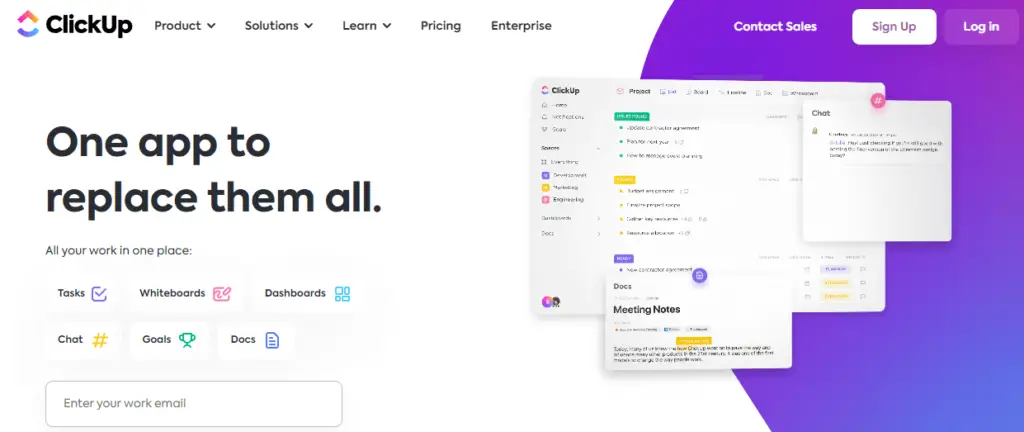 Overview of the tool ClickUp is a powerful productivity and project management tool with useful solutions that can support businesses of all sizes and industries. ClickUp offers a centralized platform that enables teams to manage tasks and projects and customize the tool to support business communication.
Overview of the tool ClickUp is a powerful productivity and project management tool with useful solutions that can support businesses of all sizes and industries. ClickUp offers a centralized platform that enables teams to manage tasks and projects and customize the tool to support business communication.
Additionally, the platform offers collaboration features such as comments, tagging, and real-time editing to help team members communicate effectively and collaborate on tasks and projects.
Features provided by ClickUp
1/ Task Management: Users can create and manage tasks, set due dates, assign team members, and track progress with ClickUp.
2/ Advance Integration: ClickUp integrates with various tools and services, including Google Drive, Trello, Slack, and Zapier.
3/ Mobile Application: ClickUp has a mobile app available for both iOS and Android devices that enables users to manage tasks, track time, and communicate with team members.
4/ Calendar View: ClickUp has a calendar view that displays all the tasks and events in a calendar format.
5/ Time Tracking: ClickUp provides a built-in time tracker that allows users to track the time spent on tasks.
Positives and Negatives of ClickUp that we found Pros
- ClickUp integrates with various tools and services, enabling users to streamline their workflow and improve communication.
- ClickUp allows users to customize their workspace, task views, and automation rules, enabling them to work the way they want to.
- ClickUp’s collaboration features, such as shared tasks, comments, and chats, make it easy for team members to communicate and work together.
Cons
- ClickUp’s free version has limited features and is only suitable for small teams or individuals.
- While ClickUp provides a built-in time tracker, it lacks some advanced features such as invoicing or time reporting.
Pricing Plans: Unlimited $9, business $19, Business plus $29, Enterprise- Contact sales
Platform support: Mac, Linux, Windows, Mobile
User Feedback: How you use ClickUp can be fully customised to whatever need you have. Therefore, all the options you need are always there, and those you don’t need can be removed. That makes for a user-friendly and valuable. (Source)
Overall experience with the tool:
The most important aspect for us was the tool’s ability to customize the platform to fit our specific workflow and preferences. ClickUp offers a wide range of views, including list, board, and calendar views, and the ability to create custom fields and templates. This allowed our team to tailor the tool to fit the specific needs of our projects.
7/ Freedcamp
 Overview of the tool Freedcamp is a comprehensive project management tool that can greatly benefit businesses in terms of communication. For instance, team members can use the platform’s discussion forums to discuss project-related matters, share ideas, and provide feedback.
Overview of the tool Freedcamp is a comprehensive project management tool that can greatly benefit businesses in terms of communication. For instance, team members can use the platform’s discussion forums to discuss project-related matters, share ideas, and provide feedback.
Additionally, they can use Freedcamp’s real-time chat feature to have quick conversations without the need for email or phone calls. This ensures that everyone knows what is expected of them and when it needs to be completed.
Features provided by Freedcamp
1/ Reporting: Freedcamp provides teams with customizable reports on task and project progress, time tracking, and more.
2/ Customizable Workflows: Allows teams to create custom workflows and automation rules to streamline project management.
3/ Calendar: The calendar feature allows teams to schedule meetings, set deadlines, and track events.
4/ File Management: Enables teams to upload and share documents, images, and videos, and collaborate in real-time.
5/ Time Tracking: It facilitates tracking of time spent on tasks and projects by teams, along with report generation.
Positives and Negatives of Freedcamp that We Found Pros
- Freedcamp offers a free plan, as well as affordable pricing plans.
- Freedcamp integrates with various third-party apps and tools, including Google Drive, Dropbox, and Zapier.
- Freedcamp has a simple and intuitive interface that is easy to use, even for users who are not tech-savvy.
- Freedcamp offers a wide range of features and tools to help businesses manage projects, communicate with team members, and improve productivity.
Cons
- Freedcamp offers limited storage for files and documents, which can be a disadvantage for businesses with large amounts of data.
- Compared to the desktop version, the mobile app for Freedcamp has limited functionality.
Pricing Plans: $2.49/mth, $8.99/mth, $19.99/mth
Platform support: Desktop, Android, iOS
User Feedback: It is easy to use even for non-tech people and offers the possibility to connect all your work with other platforms where the team usually keep their files and program their activities like dropbox or drive and calendar, so, is very useful to have this connectivity. (Source)
Overall experience with the tool:
Freedcamp is a widely chosen project management tool for small teams like ours because of its user-friendly interface and affordable pricing. It’s a productive platform to manage tasks daily, allowing us to easily track the status of our ongoing tasks, monitor team activity, and provide instant feedback directly on the platform.
8/ Zoom
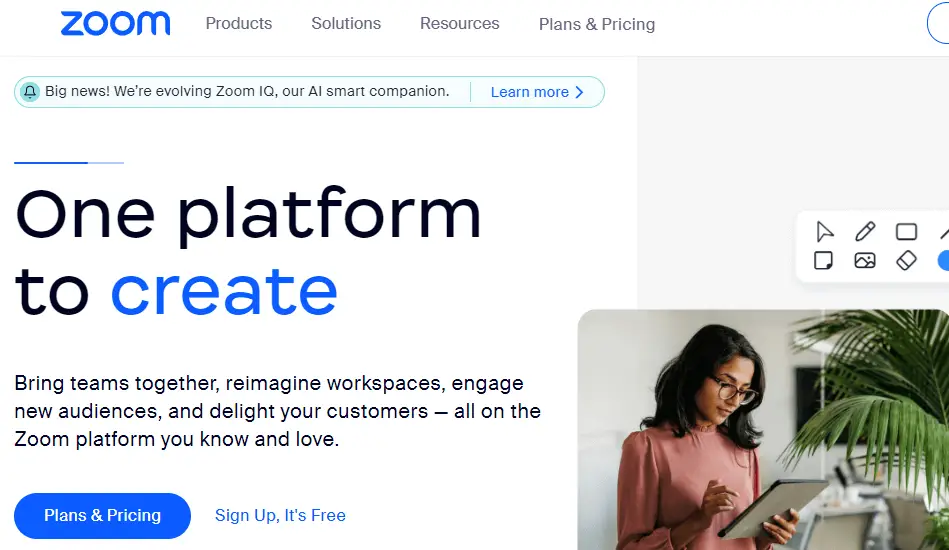 Overview of the tool
Overview of the tool
Zoom is a powerful video conferencing tool that has become an essential communication tool for businesses. The platform provides businesses with an easy way to connect with team members, clients, and stakeholders from anywhere in the world.
For example, participants can share their screens, annotate documents, and use virtual whiteboards to collaborate in real time. Zoom also offers a chat feature that enables participants to send messages, share files, and provide feedback without interrupting the flow of the meeting.
Features provided by Zoom
1/ Video Conferencing: Zoom provides high-quality video conferencing with the ability to host up to 1000 participants in a single meeting.
2/ Whiteboarding: During a meeting, Zoom’s built-in whiteboard feature can be utilized to collaborate on ideas.
3/ Polls creation: You can create and conduct polls during a meeting to get feedback or opinions from participants.
4/ Remote Control: With Zoom, you can give remote control to other participants, which is useful for troubleshooting or remote support.
5/ Meet Recording: Zoom allows you to record your meetings, so you can refer back to them later or share them with others who couldn’t attend the live meeting.
Positives and Negatives of Zoom that We Found Pros
- Zoom’s screen-sharing feature makes it easy to collaborate on projects and share important documents with team members.
- Zoom also allows users to record their meetings and save them for future reference.
- Zoom offers high-quality video and audio, which is essential for effective communication in a business setting.
Cons
- Zoom has faced security concerns in the past, including instances of unauthorized users joining meetings or hackers accessing private information.
- Technical issues such as software glitches, connectivity problems, or equipment failures can impact the quality of the meeting.
Zoom One Pricing Plans: Pro $14.99/month/user, Business $19.99/month/user, Business plus- Contact sales
Platform support: Desktop on Windows, macOS, and Linux and Mobile App.
User Feedback: We have used Zoom to conduct your day to day business operations for the last few years since the start of the pandemic. It has been a great experience that allowed us to communicate while we were working remotely and align on our shared business objectives. (Source)
Overall experience with the tool:
We’ve found that Zoom generally provides a pretty good experience. Of course, the quality can depend on a lot of factors, like your internet connection and the quality of your webcam, but overall we’ve been happy with the video and audio quality we’ve experienced on Zoom.
9/ Asana
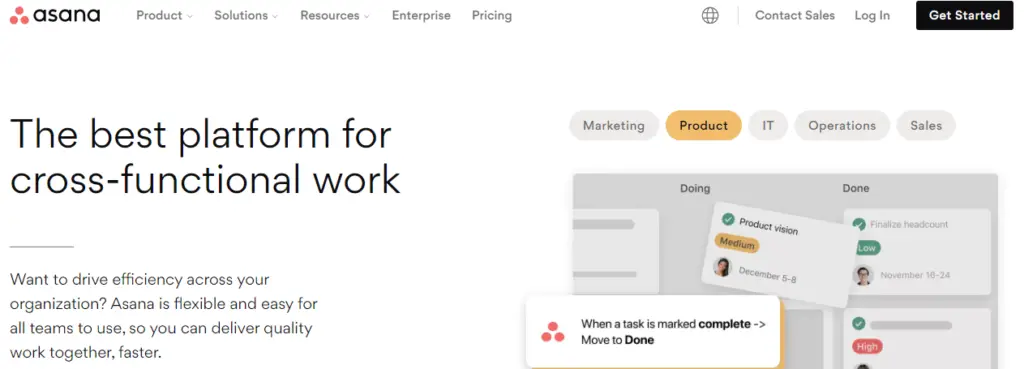 Overview of the tool
Overview of the tool
Asana is a powerful project management tool that can also help with business communication. The platform provides businesses with an easy way to manage tasks and projects, collaborate with team members, and improve productivity.
One of the primary ways that Asana can help with business communication is by providing a centralized location for all project-related communications.
Features provided by Asana
1/ Team Collaboration: Asana facilitates real-time communication and collaboration among team members for tasks and projects, which reduces the reliance on email communication.
2/ Integrations: Asana integrates with various third-party apps and tools, including Google Drive, Slack, and Dropbox.
3/ Mobile App: Asana offers a mobile app for iOS and Android devices.
4/ Calendar View: Asana provides a calendar view that allows users to see all their tasks and projects in a visual calendar format.
5/ Forms: Asana provides customizable forms that allow team members to submit project requests, ideas, and feedback.
Positives and Negatives of Asana that we found Pros
- Asana provides detailed reporting and analytics that can help businesses identify bottlenecks and optimize workflows.
- Asana provides a range of collaboration features, such as real-time team communication, task comments, and file sharing, which make it simple for teams to collaborate on projects.
- Asana is known for its easy-to-use interface, making it accessible to teams of all sizes and skill levels.
Cons
- Asana does not offer built-in video conferencing features.
- The free plan of Asana has limitations regarding the number of users and features available.
Pricing Plans: Premium $13.49/mth, Business $ 30.49/mth.
Platform support: Mac, Windows (64-bit), or Windows (32-bit) and Mobile App
User Feedback: One aspect that I enjoy the most is the ability to multihome projects. As I oversee the project management function of my marketing team, I really enjoy having the ability to multihome projects on Asana boards for each department. (Source)
Overall experience with the tool:
The big positive was creating sub-tasks and dependencies. This has been really helpful for breaking down large tasks into smaller, more manageable pieces, and ensuring that everyone is clear on what needs to be done in what order. Another thing we like about Asana is the ability to view projects and tasks in different formats, like a list view or a Kanban board.
10/ Cloudtalk  Overview of the tool
Overview of the tool
CloudTalk is a cloud-based phone system and contact center software that helps businesses manage their communication needs. It offers centralized communication channels like phone, email, chat, and social media, customizable call flows, call recording and analytics, integration with other business tools, and flexibility and scalability.
By using CloudTalk, businesses can streamline their communication processes, improve customer service, and boost productivity, ultimately leading to improved business outcomes.
Features provided by Cloudtalk
1/ Virtual Phone System: CloudTalk provides a virtual phone system that enables businesses to manage incoming and outgoing calls, voicemails, call routing, and more.
2/ Customizable Call Flows: With CloudTalk, businesses can create custom call flows based on their specific needs and ensure that calls are routed to the right people or departments.
3/ Call Recording and Analytics: CloudTalk allows businesses to record and analyze their calls, which can help them identify areas for improvement, ensure compliance, and track key metrics.
4/ Advanced Routing and Queueing: CloudTalk provides advanced routing and queueing features that ensure that calls are handled quickly and efficiently.
5/ Integration with Business Tools: CloudTalk can be integrated with other business tools such as CRM, helpdesk, and e-commerce platforms, which can help streamline communication and improve customer service.
Positives and Negatives of Cloudtalk that We Found Pros
- CloudTalk supports multiple channels of communication, including phone, email, chat, and social media, allowing businesses to manage all their communication channels in one place.
- CloudTalk offers API access, which allows businesses to build custom integrations with other tools or systems.
- CloudTalk provides detailed reporting and analytics that can help businesses make data-driven decisions.
Cons
- As a cloud-based phone system, CloudTalk requires a stable internet connection to function properly. This can be a disadvantage for businesses that experience frequent internet outages or slow connection speeds.
Pricing Plans: Starter $25 / month Per user/month billed annually. Essential $30/ month Per user/month billed annually. Expert $50/ month Per user/month billed annually. Custom- Contact Sales.
Platform support: Windows, Mac, Linux & Web apps
User feedback: What I like about CloudTalk is that it integrates with a lot of CRM applications. Making it easier to track calls and have extra info about the call. I worked with Dialpad before, had a lot of bugs and a bad connection. This seems to be much better with Cloudtalk. (Source)
Overall experience with the tool:
After talking to some users who have used the tool in the past they have encountered some issues with call quality and connectivity, which can be frustrating for both businesses and their customers. Additionally, the cost of using CloudTalk may be higher than other phone system options on the market.
11/ Zendesk
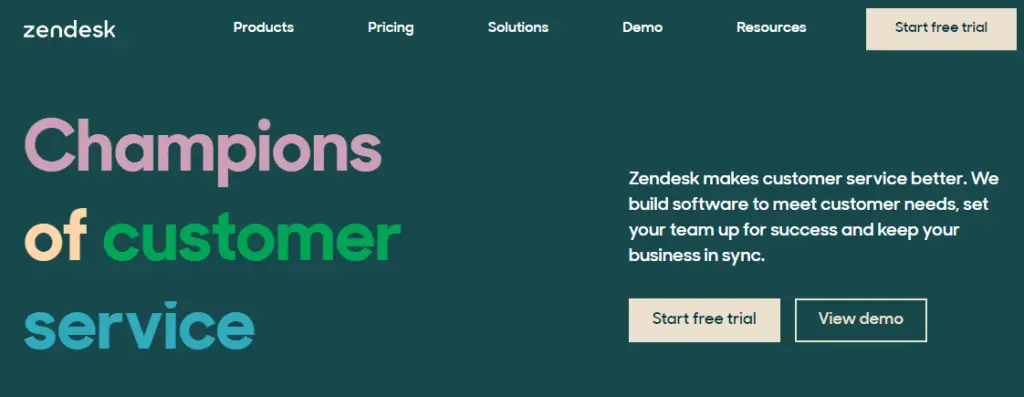 Overview of the tool
Overview of the tool
Zendesk is a customer service and support platform that can help businesses manage customer inquiries and communicate more effectively. By using Zendesk, businesses can provide their customers with a seamless support experience, while also streamlining their internal communication processes.
In addition, Zendesk provides businesses with detailed analytics and reporting capabilities to help them identify trends, track performance, and optimize their support processes.
Features provided by Zendesk
1/ Self-Service Portal: Zendesk’s self-service portal provides customers with a centralized location to find answers to common questions.
2/ Knowledge Base: Zendesk’s knowledge base provides businesses with a centralized location to store information and resources for customers.
3/ Multi-Channel Support: Zendesk provides support across various channels, such as email, social media, chat, and phone.
4/ Analytics and Reporting: Detailed analytics and reporting capabilities offered by Zendesk assist businesses in tracking their performance.
Positives and Negatives of Zendesk that We Found Pros
- Zendesk offers a range of plans and pricing options, allowing businesses to choose the plan that best suits their needs and budget.
- To safeguard customer data and maintain confidentiality, Zendesk provides advanced security features.
Cons
- Zendesk does not offer phone support as part of its standard plans, which may be a drawback for businesses that prefer phone-based support.
- Zendesk’s mobile app is not as robust as its desktop interface, which may be a drawback for businesses with remote or mobile support teams.
Pricing Plans: Suite Team $49 per user/month billed annually, Suite Growth $79 per agent/month billed annually, Suite Professional $ 99 per agent/month billed annually.
Platform support: Windows or macOS, mobile apps: iOP & Android
User Feedback: Overall, I’ve been very pleased with my experience using Zendesk Suite. It offers comprehensive customer service capabilities that are easy to use, making it a great tool for customer service teams. The only downside is the limited analytics capabilities, which can make it difficult to measure the success of customer service initiatives. (Source)
Overall experience with the tool: After exploring the tool we would recommend Zendesk to organizations that have a significant volume of customer support requests. As the tool’s ticketing system and automation features can help businesses manage and respond to a high volume of customer inquiries across multiple channels.
12/ Airtable
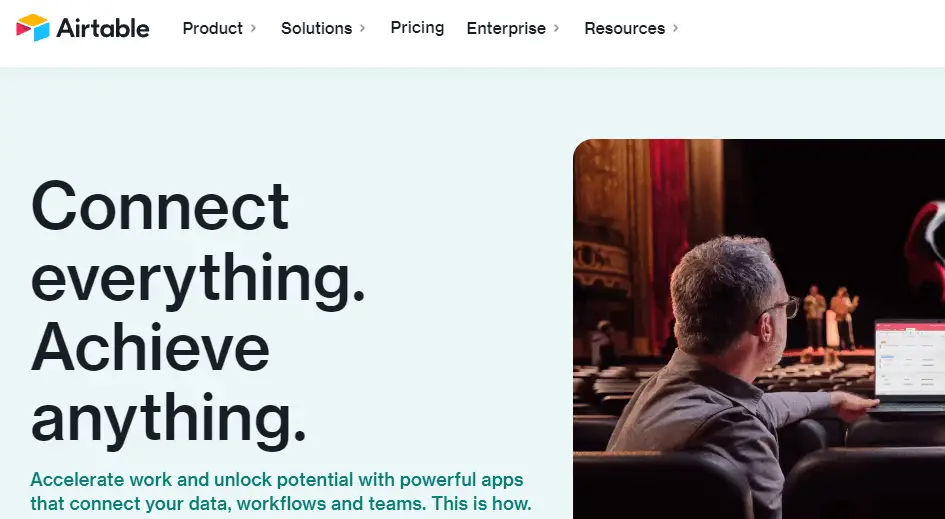 Overview of the tool
Overview of the tool
With its advanced capabilities, Airtable can help businesses streamline their communication efforts. It is a cloud-based database that allows teams to organize and track information in a centralized location. With Airtable, teams can create customized workflows and processes that are specific to their needs.
For example, a marketing team can use Airtable to track campaigns, content calendars, and social media schedules, while a project management team can use Airtable to manage tasks, deadlines, and milestones.
Features provided by Airtable
1/ Attachments: By enabling users to attach files to records, Airtable simplifies the process of keeping all crucial information organized in a single location.
2/ Data visualization: Airtable includes built-in charting tools that allow users to create custom charts and graphs to visualize their data.
3/ Integrations: Airtable integrates with other usable tools, including Slack, Google Drive, and Trello.
4/ Custom fields: Airtable offers a range of custom fields, including checkboxes, dates, and attachments. 5/ Mobile app: Airtable has a mobile app that allows users to access their data on the go.
6/ Form builder: With its integrated form builder, Airtable enables users to design personalized forms for collecting information from their clients or customers.
Positives and Negatives of Airtable that We Found Pros
- Airtable is highly customizable and allows businesses to create their own unique databases and workflows.
- Airtable offers multiple views, including grid view, calendar view, and gallery view, which make it easy to visualize and analyze data.
Cons
- While Airtable includes built-in charting tools, it does not offer advanced reporting features.
- Airtable is primarily a cloud-based tool, which means that users may not be able to access their data when they are offline or have limited internet access.
Pricing Plans: Plus $12/mth, Pro $24/mth Platform support: macOS, Windows, iOS, Android
User Feedback: Versatility and flexibility, so it makes easy to organize and manage the team’s information in a customizable way. Spreadsheets and databases of any type of data. Also used for individuals project because it’s a very powerful tool! (Source)
Overall experience with the tool: Airtable is a powerful and versatile tool that can benefit businesses of all sizes and industries. Its flexibility, user-friendly interface, and integration capabilities make it an excellent choice for teams looking to manage complex data sets and collaborate on data-driven projects.
13/ Chanty
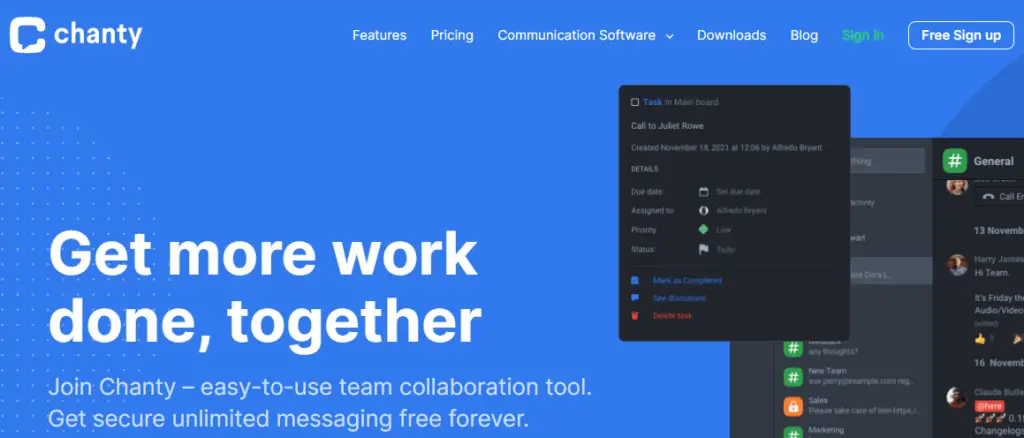 Overview of the tool
Overview of the tool
Chanty is a team communication tool that helps businesses improve their communication by providing a streamlined and efficient way for teams to collaborate. Chanty offers features like group and one-on-one messaging, file sharing, task management, voice and video calls, and integrations with other tools like Trello and Asana.
Features provided by Chanty
1/ Voice and video calls: Chanty offers voice and video calling, making it easy for team members to connect and have meetings.
2/ Searchable messaging history: Chanty’s messaging history is searchable, making it easy to find important information from past conversations.
3/ Task management: Chanty incorporates task management capabilities that empower team members to generate and allocate tasks, establish deadlines, and monitor their progress.
4/ Notifications: Chanty offers customizable notifications, so team members can choose which messages they want to be alerted about.
5/ Mobile app: Chanty has a mobile app for iOS and Android, making it easy for team members to stay connected.
Positives and Negatives of Chanty that we found Pros
- Chanty offers a range of communication options, including messaging, voice and video calls, and file sharing, allowing teams to communicate in the way that works best for them.
- Chanty offers affordable pricing options, making it accessible for businesses of all sizes.
- Chanty takes security seriously, offering end-to-end encryption for all messages and data.
Cons
- Chanty offers limited storage space for files, which can be a disadvantage for teams that need to share large files.
- Chanty’s video calling feature is limited to 10 participants, which can be a disadvantage for teams that need to have larger meetings or webinars.
Pricing Plans: Business $4/mth
Platform support: Web, desktop, and mobile for macOS, Windows, Linux, iOS, and Android
User Feedback: I completely stopped using all other messaging tools since picking up Chanty. I use it on my phone, PC and Mac without any issues. Excellent tool that is only bound to become better in the time to come. (Source)
Overall experience with the tool: Chanty is particularly helpful for team communication, as it allows you to create public or private channels for different projects or departments. This has been really useful for us to keep conversations organized and make sure that everyone from the team is on the same page.
14/ Mailchimp
 Overview of the tool
Overview of the tool
Mailchimp is an email marketing and automation tool that can help businesses enhance their communication with their customers and prospects. With Mailchimp, businesses can create and send targeted email campaigns to their audience, automate their email communication, and track their performance.
Moreover, Mailchimp provides audience segmentation capabilities, enabling businesses to send personalized emails to specific subsets of customers or subscribers.
Features provided by Mailchimp
1/ Marketing automation: Businesses can leverage Mailchimp’s marketing automation functionalities to establish email campaigns that are automated.
2/ Landing pages: Mailchimp’s landing page builder allows businesses to create professional-looking landing pages.
3/ Social media advertising: Mailchimp’s social media advertising features allow businesses to create and manage social media ad campaigns from within the platform.
4/ Integrations: Mailchimp has seamless integration with various marketing tools, such as e-commerce platforms, CRM systems, social media platforms, and more.
Positives and Negatives of Mailchimp that we found Pros
- By using Mailchimp’s drag-and-drop email builder, businesses can effortlessly create and send email campaigns that have a professional appearance.
- With Mailchimp, businesses have access to a diverse selection of customizable templates that can be utilized to produce visually appealing email campaigns.
- Mailchimp integrates with a wide range of other marketing tools.
- For small businesses, Mailchimp provides a cost-effective solution with its free plan, allowing businesses with up to 2,000 subscribers to utilize its services.
Cons
- Mailchimp offers email and chat support but does not offer phone support.
- Mailchimp does not have built-in webinar features, which can be a disadvantage for businesses that want to host webinars.
Pricing based on 500 Contact: Essential $9.32/mth, Standard $13.91/mth, Premium $278.25/mth
Platform support: macOS, Windows & Linux
User Feedback: The product has become so incredibly slow, it makes me furious each time I use it. Hasn’t gotten any better for the past two years. (Source)
Overall experience with the tool: One useful impact of Mailchimp is the reporting and analytics. It’s really easy to track open and click-through rates, as well as other metrics like revenue generated from email campaigns.
15/ nTask
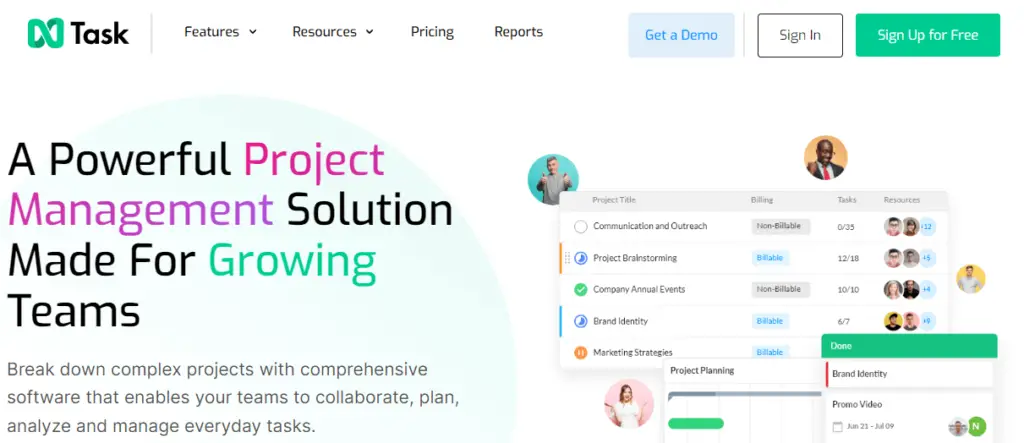 Overview of the tool
Overview of the tool
nTask is a project management tool that can be used to streamline communication and keep all project-related information in one place. nTask helps business communication by offering a central hub for team members to communicate about project progress, deadlines, and other important information. Additionally, nTask includes file-sharing capabilities, making it easy for team members to share important documents and other files related to a project.
Features provided by nTask
1/ Budget tracking: nTask includes a budget tracking feature that allows users to set project budgets and track project expenses.
2/ Gantt Charts: Generate Gantt charts to illustrate project timelines and interdependencies.
3/ Collaboration: nTask enables team members to collaborate and communicate through built-in chat, file sharing, and commenting features.
4/ Meeting Management: nTask provides tools to schedule, organize, and conduct meetings, as well as take meeting notes and assign action items.
5/ Integration: nTask seamlessly integrates with commonly used tools like Slack, Google Drive, and Jira, simplifying the process of incorporating it into your current workflow.
Positives and Negatives of nTask that we found Pros
- nTask is cloud-based, meaning that all project-related information and files are stored securely in the cloud.
- nTask offers customer support through various channels, including live chat, email, and phone.
- Users can establish task dependencies in nTask, which indicates that specific tasks cannot start until others are finished. This feature helps ensure that projects progress smoothly and efficiently.
Cons
- nTask’s language support is currently limited to English, which can be a disadvantage for businesses operating in non-English speaking countries.
Pricing Plans: Premium $4/mth, Business $12/mth, Enterprise – Contact sales.
Platform support: Web, iOS, and Android
User Feedback: It’s functionality is great for small teams looking to manage multiple products on the go. (Source)
Overall experience with the tool: The only feature we found useful was the collaboration feature, as it allowed me to assign tasks to team members and track their progress in real-time. The chat feature was particularly useful for communicating with team members and discussing project details.
16/ Filestage
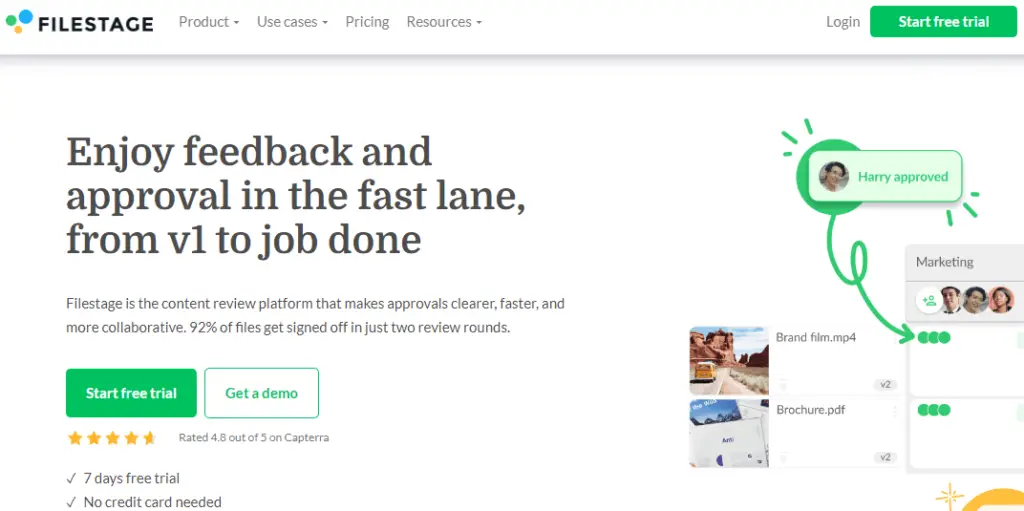 Overview of the tool
Overview of the tool
Filestage is a collaboration tool that helps teams manage the review and approval process for various types of digital content, such as images, videos, and documents. Filestage also offers features that help streamline communication and improve efficiency.
For example, teams can set up automated workflows that guide the review and approval process, ensuring that all necessary steps are completed before the content is finalized.
Features provided by Filestage
1/ Review and Approval: Filestage allows you to upload files, share them with team members, and gather feedback through an easy-to-use review and approval process.
2/ Markup and Annotation: Filestage allows reviewers to add comments, draw shapes, highlight, and markup directly on the file.
3/ Branding and Customization: Filestage allows you to customize the interface with your brand’s colors and logos, giving the tool a personalized touch.
4/ Integration with other tools: Filestage integrates with popular project management and file storage tools such as Trello, Asana, Slack, and Google Drive.
5/ Audit trail and reporting: Filestage provides a detailed audit trail of all activities related to a file, including who reviewed and approved it, when it was reviewed, and any comments or feedback provided.
Positives and Negatives of Filestage that We Found Pros
- The tool tracks all activities related to a file, providing an audit trail and reporting system for project managers.
- Filestage provides a centralized location for all files, which makes it easy for teams to find and access files quickly.
Cons
- Filestage supports a range of file formats, but some formats like CAD files or 3D models are not supported.
- Filestage can be expensive, especially for small teams or freelancers.
Pricing Plans: $59/mth, Professional $249/mth, Enterprise – Contact Sales
Platform support: Web, iOS, and Android
User Feedback: For our Team with approximately 50 users of Filestage it is super easy and convinient, to coordinate our 20 projects. (Source)
Overall experience with the tool: One aspect of Filestage that we found helpful was the notification system, which kept us up-to-date on any changes or feedback on our files. The platform also allows users to download or export files with ease, which makes it simple to share the final versions with clients or team members.
17/ 800.com
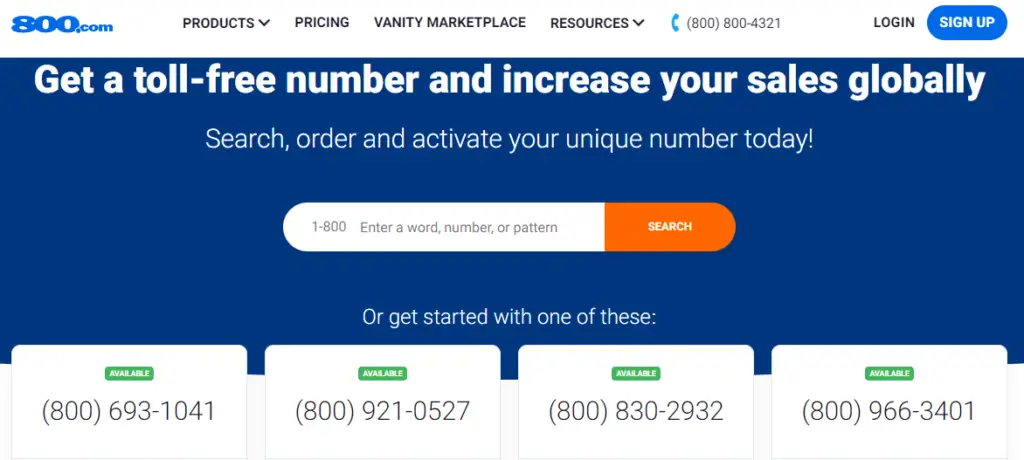 Overview of the tool:
Overview of the tool:
800.com is a cloud communications provider, specializing in toll-free and vanity phone numbers for business. Once a business has found its ideal number, 800.com has a host of marketing tools, such as call tracking, call analytics, SMS messaging, and much more. These features help businesses track every lead, and improve conversion rates.
Features provided by 800.com
1/ Call Forwarding: Increase your business availability with advance call forwarding. Forward straightforward to a single line, or sequential
2/ SMS Marketing: Communicate with your customers through cost-effective personalized text message campaigns
3/ Call Analytics: Use call analytics to analyze your calls, spot trends, and opportunities, and upskill your staff.
4/ Call Tracking: Track returns on ad spends and track conversions to see which advertising campaigns are most effective.
Positives and Negatives of 800.com that we found
Pros
- 800.com is known for its reliability and consistency, with zero recorded downtime
- Ease use and management, reconfigurability, implementation, and handling of forwarding phone numbers
- 800.com has a multitude of tools and additional features, which feels like good value
- Really knowledgeable customer support team
Cons
- Cheaper options are available on the market
- We found in some reviews, there can be port-out fees
- Some users have found setting up call analytics to be time-consuming
Pricing Plans: Pro $149 /mth, Unlimited Monthly $59 /mth, Personal Monthly $23 /mth Platform support: Web, iOS, and Android
User Feedback: We have been very happy with 800.com. The experience has been great and I would recommend the service. (Source)
Overall experience with the tool: We found 800.com easy to set up and straightforward to use, The additional features such as Call tracking and analytics give extra value to the phone number and feel like good value. We also like the fact, that you can efficiently organize your numbers with the number tagging tool, and the SMS messaging feature is a big bonus. Overall, a solid option for your business communications.
18/ Time Champ
Overview of Tool
Time Champ is a powerful productivity and Timesheet software that enhances team collaboration through its Communicator feature. Designed to support seamless communication, the Communicator allows team members to chat, share updates, and stay aligned without switching between multiple apps. This integrated communication tool fosters real-time interaction, making it easier to coordinate tasks, discuss project progress, and resolve issues quickly.
Features provided by Time Champ
1/ Timesheet Management: Time Champ offers detailed timesheet tracking with automatic time capture, manual entries, and approvals.
2/ Team Communicator: With Communicator, Time Champ enables real-time chat and updates among team members, fostering smooth collaboration.
3/ Productivity Monitoring: Time Champ tracks application and website usage, giving managers clear insights into how work hours are utilized.
4/ Calendar View: Time Champ provides a calendar view that allows users to see all their tasks and projects in a visual calendar format.
5/ Automated Reports & Analytics: Time Champ generates insightful reports on employee activity, project progress, and time distribution, helping businesses make informed decisions.
Positives and Negatives of Time Champ that we found
Pros
- Fully automatic tracker works in stealth and manual modes
- Time Champ Tracks time based on time zones and shifts
- User-friendly interface and easy to adapt
- Time Champ Suitable for all kinds of industries
Cons
- Initial resistance from the employee side
- Limited free version available
Pricing Plans: starter $3.9/mth, professional $ 6.9/mth, enterprise $13.9/mth.
Platform support: Windows, Mac, and Linux.
User feedback: Best timesheet app I have ever used! It allowed me to automatically generate timesheets based on the tracked data and review them before submitting them. They also provide manual time entries, and I was able to edit the timesheets to ensure accuracy. (Source)
Small business communication tools
19/ Google Meet
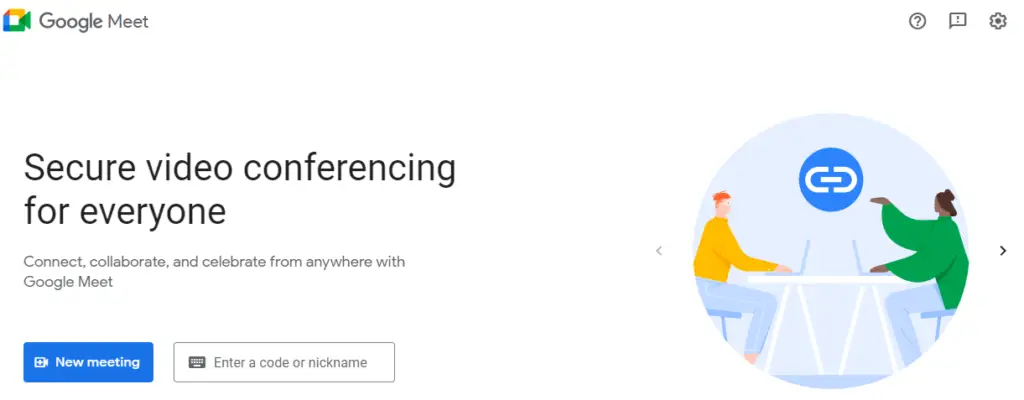
Overview of the tool
Google Meet is a powerful video conferencing tool that can greatly enhance business communication. Firstly, it allows remote teams to connect seamlessly, enabling team members to join virtual meetings from anywhere in the world with an internet connection.
Secondly, Google Meet is integrated with other Google productivity tools such as Google Calendar, Google Drive, and Google Docs, making it easy to schedule and manage meetings and collaborate on projects.
20/ 8X8
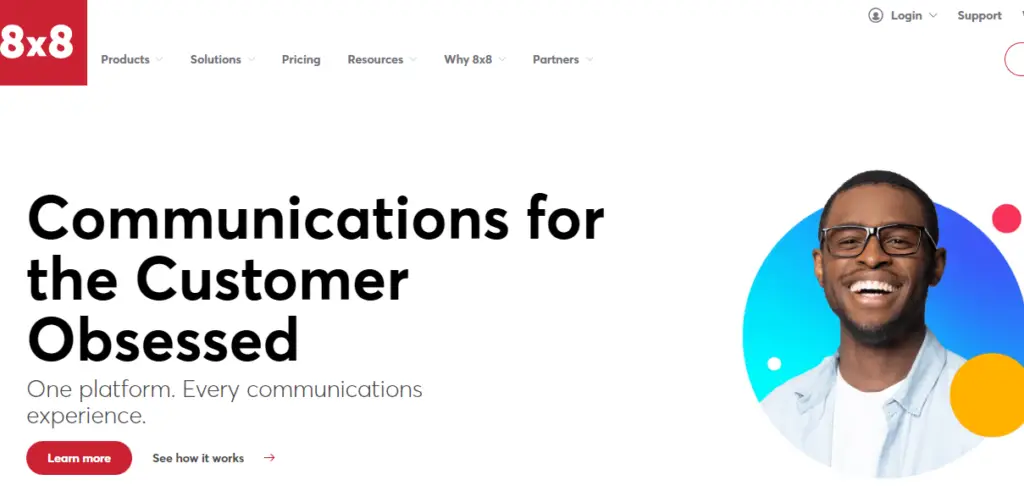
Overview of the tool
The 8×8 platform is an all-in-one cloud-based communication solution for small businesses to collaborate seamlessly. With 8×8, companies can consolidate their communication tools into one platform, including voice, video, messaging, and contact center solutions.
8×8 also offers a variety of features such as virtual meetings, screen sharing, call recording, and call analytics, making it easy for businesses to stay on top of their communication needs. The platform also integrates with popular business tools like Salesforce and Microsoft Teams, making it easy to incorporate into existing workflows.
21/ ContactMonkey
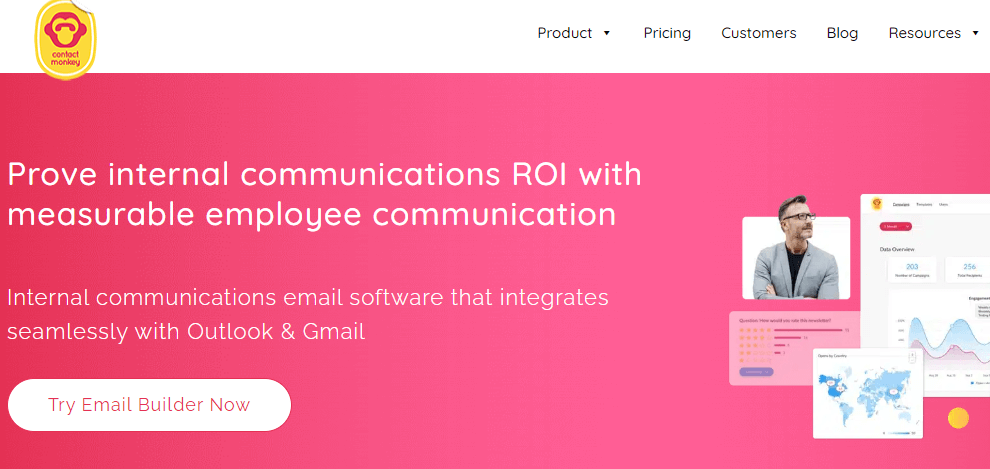
Overview of the tool
ContactMonkey is an email tracking and internal communication tool designed to help businesses improve their email communication processes. With ContactMonkey, businesses can track email opens and clicks, allowing for insights into the effectiveness of email campaigns and individual emails.
The platform also offers templates and analytics tools to help businesses optimize their email communication. Additionally, ContactMonkey offers internal communication features, including email distribution lists, surveys, and polls, making it easy to communicate with team members and gather feedback.
22/ Gotomeetings
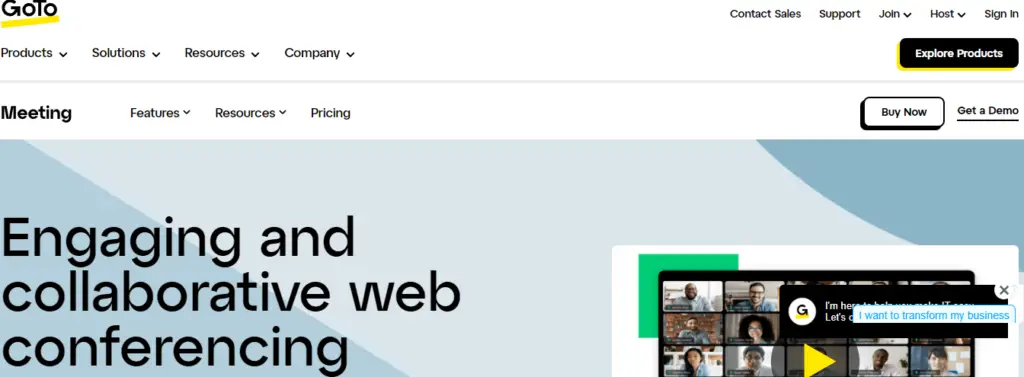 Overview of the tool
Overview of the tool
GoToMeeting is a web conferencing and online meeting tool. The platform provides top-notch audio and video capabilities, screen sharing, and recording functionalities, facilitating the smooth delivery of virtual meetings, webinars, and training sessions.
GoToMeeting also offers features like keyboard and mouse sharing, allowing team members to work together on documents and presentations in real time. The platform is easy to use and accessible from a range of devices, including desktop and mobile devices.
23/ DropBox
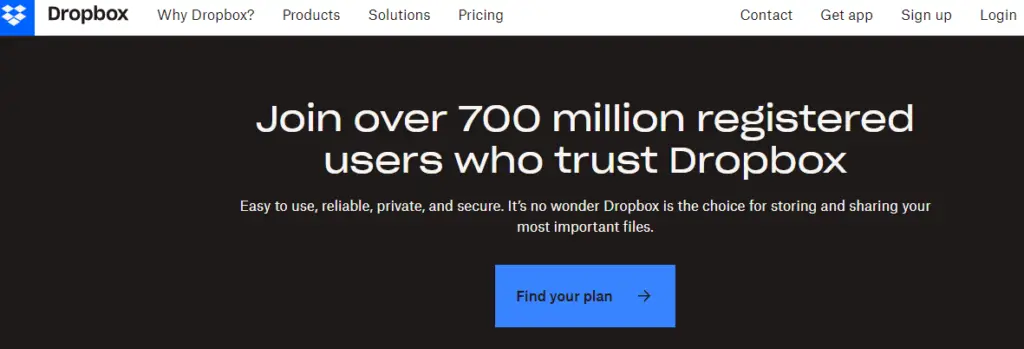 Overview of the tool
Overview of the tool
Dropbox is a cloud-based storage and file-sharing platform reducing the need for email attachments and physical file sharing. The platform offers features such as file syncing, version control, and commenting, allowing team members to work together in real-time and ensuring everyone is on the same page.
Additionally, Dropbox offers advanced security features, including two-factor authentication and remote wipe, to protect sensitive data.
Criteria you should use for choosing business communication software
Considering the below-mentioned criteria can help you select a business communication software that meets your specific needs and provides the necessary features and functionality to improve your communication and collaboration processes.
1/ Ease of use: Choose a tool that is easy to set up and use, and has an intuitive user interface. This will help ensure that team members are able to use the tool effectively and with minimal training.
2/ Features and capabilities: Look for a tool that offers the features and capabilities that meet your business needs, such as video conferencing, file sharing, screen sharing, messaging, and collaboration features.
3/ Customer support: The tool should offer reliable customer support, including user guides, tutorials, and responsive technical support, to help businesses troubleshoot issues and get the most out of the tool.
4/ Integration: It is essential for the tool to have seamless integration with other business tools you opt, such as project management software or customer relationship management (CRM) tools.
5/ Accessibility: The tool should be accessible from a range of devices, including desktop and mobile devices, and should be easy to use for team members with varying technical expertise.
6/ Security: The tool should have robust security features, including encryption and password protection, to ensure that sensitive data is protected.
7/ Cost: Evaluate the cost of the tool, including any ongoing fees or subscription costs, and consider whether it offers good value for money in terms of its features and capabilities.
Modern tools of business communication for every business
1/ Social intranet
Social intranet tools are online communication and collaboration platforms designed to facilitate communication and information sharing within an organization. These tools typically offer features such as news feeds, social networking, and document management, all accessible through a single unified platform.
2/ Internal communication platform
Internal communication software is a category of software designed to help businesses improve communication and collaboration within their organizations. These tools typically offer a range of features such as instant messaging, video and voice calling, file sharing, and project management.
3/ Projement management system
A project management system is a software platform that is created to assist businesses in planning, organizing, and overseeing projects from beginning to end. Such systems typically include various features, such as task management, scheduling, budget tracking, team collaboration, and reporting.
4/ Customer relationship management
Customer Relationship Management (CRM) refers to a collection of strategies, tools, and technologies that businesses leverage to handle and evaluate customer interactions and data across the customer lifecycle.
5/ Internal blog, video & voice calling
Internal blogs, videos, and voice calls are communication tools used within an organization to facilitate information sharing and collaboration among team members.
6/ Ticketing and issue-tracking software
Ticketing and issue tracking software is a type of software used by businesses to manage customer inquiries, support requests, and technical issues. These tools allow businesses to receive, track, and manage customer requests in a centralized location.
Importance of business communication tools
Business communication tools have become increasingly important in today’s interconnected business environment. Some key reasons why business communication tools are crucial:
- Improve Collaboration: Business communication tools promote collaboration among team members by providing shared workspaces where they can share ideas, files, and feedback. Collaboration tools also help to streamline workflows, reduce redundancy, and improve project management.
- Improved Customer Service: Communication tools also play a crucial role in improving customer service. With the help of CRM tools, businesses can manage customer interactions, resolve issues quickly, and provide personalized customer support.
- Enhance Productivity: By minimizing the time and energy required to communicate and collaborate, communication tools enable team members to concentrate on their primary responsibilities.
- Facilitate remote work: Communication tools enable remote teams to stay connected and engaged, regardless of their location. This helps to maintain productivity and engagement. Additionally, communication tools provide a central platform for remote teams to collaborate on projects, share files, and provide feedback in real time.
- Cost-Effective: Communication tools are cost-effective alternatives to traditional communication methods such as phone calls, physical meetings, and in-person training sessions. Many tools are also available as software-as-a-service (SaaS) solutions, which means businesses can access them on a subscription basis.
Which type of communication is best for business communication
The type of communication that is best for business communication depends on the context, the message being conveyed, and the intended audience. Here are some examples of communication types and their best uses in business communication:
1/ Email: Email is a widely used communication tool for business communication. Email communication in business is useful for conveying detailed information, sharing files and documents, and sending messages to multiple recipients at once. Email is also a more formal communication method and is suitable for professional communication.
2/ Instant Messaging: Instant messaging is ideal for quick and informal communication, such as asking a colleague a question or getting a quick update on a project.
3/ Video Conferencing: Video conferencing is an effective tool for remote teams and is used for virtual meetings, presentations, and interviews. It is useful for face-to-face communication, building relationships, and resolving issues in real time.
4/ Social Media: Businesses can utilize social media to advertise their products/services, engage with customers, and foster relationships. It is an effective tool for customer engagement, brand building, and reputation management.
5/ Collaboration Tools: Collaboration tools such as project management software, task management tools, and team messaging platforms are useful for teams that need to work together on projects. They provide a centralized workspace for team members to share ideas, files, and feedback.
Best ways to communicate in business
- Be Clear and Concise: Communication should be clear and concise, with a specific purpose and message.
- Choose the Right Medium: Choose the right communication medium based on the message and the audience.
- Be Respectful: Maintaining respectful communication is crucial for fostering positive workplace relationships.
Further Reading: Communication ethics in business communication
- Timely Response: Respond to messages in a timely manner. Avoid delaying responses, as this can lead to misunderstandings.
- Use Visuals: The use of visual aids, including charts, diagrams, and infographics, can simplify the communication of complex information.
Further Reading: Merits and Demerits of visual communication
- Follow-Up: It is crucial to follow up on communication to confirm that the message has been received and comprehended.
What are the 5 components of communication tools?
The five components of communication tools are:
- Sender: The person or entity who is initiating the message or information to be communicated.
- Message: The information or content being conveyed by the sender through the communication tool.
- Channel: The method through which the message is conveyed from the sender to the receiver includes mediums such as email, phone, or face-to-face conversation.
- Receiver: The recipient is the individual or entity who is meant to obtain the message from the sender.
- Feedback: Feedback refers to the receiver’s response or reaction to the message or information conveyed by the sender.
What is the difference between channels and tools used for business communication?
Channels | Tools used for business communication |
Refers to the means of communication through which information is conveyed. | Refers to the software or applications that facilitate communication between individuals or groups. |
Examples include email, phone calls, video conferencing, instant messaging, and social media. | Examples include Slack, Microsoft Teams, Zoom, Google Meet, Skype, and WhatsApp. |
Channels can be either synchronous (real-time) or asynchronous (delayed). | Tools can be either desktop or mobile applications. |
Channels can be used for both internal and external communication. | Tools can also have features for file sharing, task management, and project collaboration. |
Channels have varying degrees of formality and can be used to convey different types of information. | Tools can provide a centralized platform for communication, making it easier to track conversations and follow up on tasks. |
The choice of channel often depends on the purpose of the communication, the urgency of the message, and the preferences of the parties involved. | The choice of tool often depends on the size of the organization, the nature of the work, and the budget available for communication technology. |
Frequently Asked Questions
Q1) What is the most effective tool for business communication?
Ans: Slack is the most effective tool for business communication. One of the main reasons is its real-time messaging and team collaboration capabilities. Slack offers a user-friendly interface that allows team members to communicate with each other in real time, without the need for email or other communication channels.
Q2) What are the 5 types of business communication?
Ans: The 5 types of business communication are internal communication which includes upward, downward, and horizontal communication. Furthermore, external communication is between the organization and stakeholders outside of it, such as customers or investors.