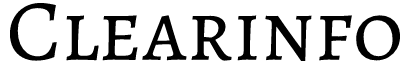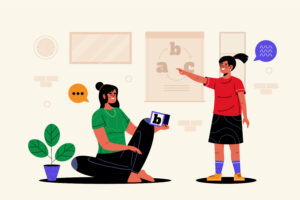Email has become an integral part of business communication, offering numerous advantages and disadvantages that impact how organizations operate. By thoroughly considering these factors, businesses can leverage the advantages of email while effectively addressing the challenges it presents.
What is email in business communication?
Email is an essential tool in business communication that allows individuals and organizations to exchange messages electronically. It has become an integral part of professional communication due to its efficiency and convenience.
In the context of business, email offers a flexible platform for various types of interactions, including internal communication among team members, communication with clients and customers, as well as interaction with suppliers and other external stakeholders.
In fact, according to a survey by campaignmonitor, email marketing is utilized by 64% of small businesses as a means to connect with their customers. Therefore with its extensive adoption and ease of use, email has become an integral part of business communication, supporting timely interactions among individuals and teams, regardless of geographical barriers or time zones.
20 Advantages of Disadvantages of email for business communication
Like any other technology, email comes with its own set of advantages and disadvantages when utilized for business purposes. Understanding these pros and cons is crucial for organizations to leverage the strengths of email while mitigating potential drawbacks. In the following section, we will explore and analyze 20 advantages and disadvantages of email for business communication:
10 Benefits of using email for business communication
1/ Document & Record keeping: Email serves as a valuable tool for documentation and record-keeping in business communication. Each email conversation creates a digital paper trail, providing a record of the information exchanged and agreements reached.
This documentation can be crucial for future reference, audits, compliance, and legal purposes. Emails can be easily stored, organized, and retrieved, ensuring that important information is accessible whenever needed. This feature helps businesses maintain accurate records, track progress, and resolve disputes effectively.
2/ Enhanced organization and searchability: Email provides a structured and organized approach to business communication. With email, managers can create folders, labels, or tags to categorize and sort messages based on projects, clients, or topics.
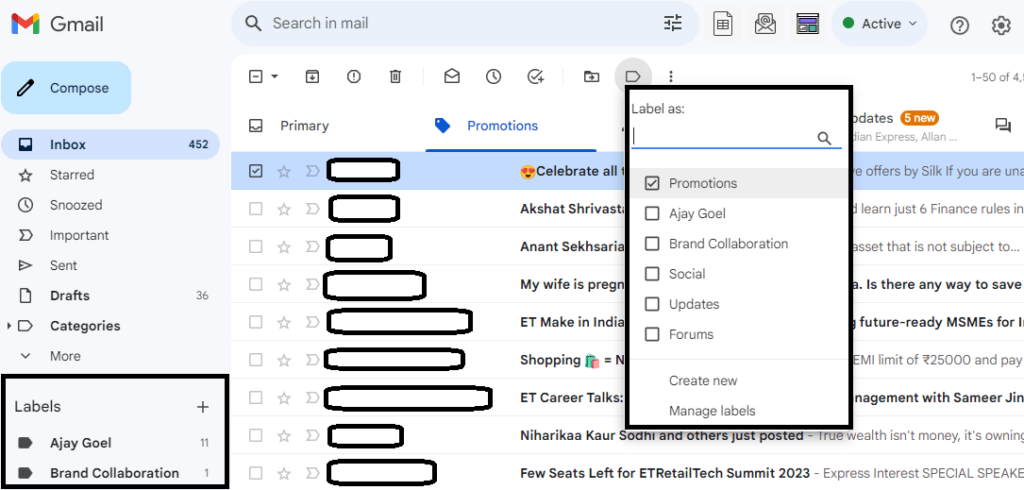
This organization system helps to maintain a clear and clutter-free inbox, making it easier to locate specific emails when needed. Additionally, most email platforms offer robust search functionality, allowing executives to quickly search for specific keywords, sender, or subject, further streamlining information retrieval. This enhanced organization and searchability contribute to improved productivity and efficiency in managing and retrieving important business communications.
3/ Easy Collaboration and Team Communication: Email promotes efficient collaboration and communication among team members, regardless of their physical location. By simply composing an email, team members can easily share ideas, updates, and feedback with one another.
Multiple individuals can be included in the conversation through CC (carbon copy) or BCC (blind carbon copy), ensuring everyone stays informed. Email also allows for the attachment of files, such as documents, spreadsheets, and presentations, enabling team members to collaborate on projects and provide input.
Additionally, email provides a platform for discussions, where team members can contribute their thoughts, ask questions, and provide updates. This ease of collaboration promotes teamwork, knowledge sharing, and efficient workflow within the organization.
4/ Personalization and Branding: Email allows for personalization and branding opportunities in business communication. Businesses can customize the appearance and layout of email templates to align with their brand identity, incorporating their logo, colors, and fonts. This consistent branding creates a professional and cohesive image for the business and makes consumers spend more time on brand emails.
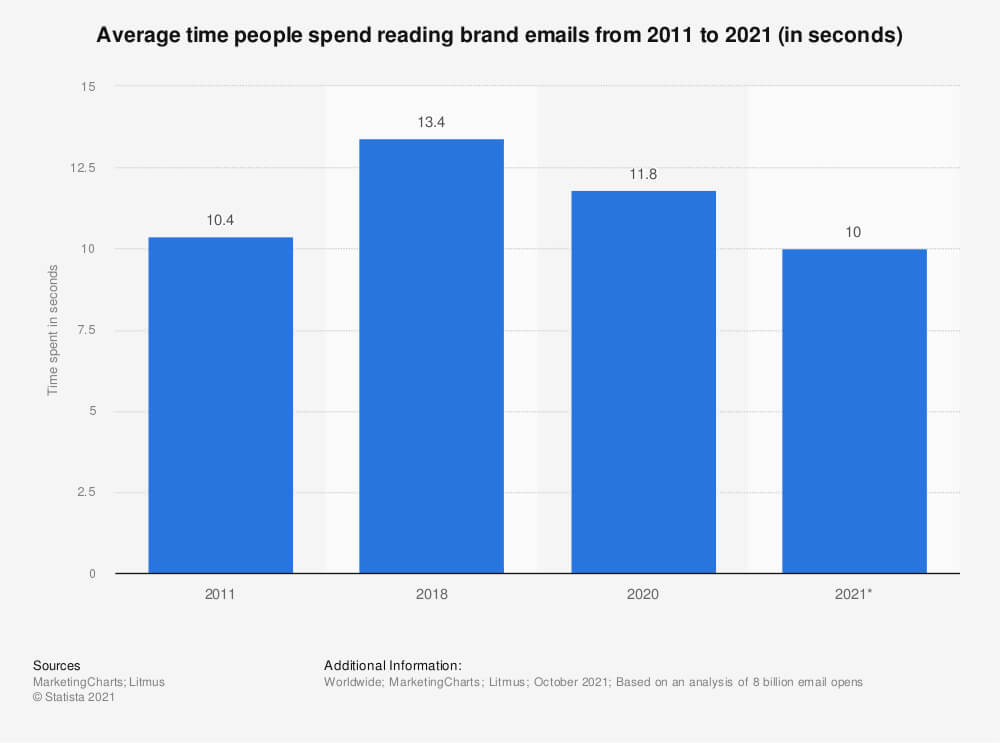
Moreover, emails can be personalized by addressing recipients by their names and tailoring the message based on their specific needs or preferences. This level of personalization helps businesses establish a stronger connection with clients, partners, and stakeholders, enhancing relationship building and fostering trust.
5/ Integration with other Business Tools: Email easily integrates with various business communication tools and software, enhancing productivity and optimizing workflows. Many email platforms offer integration with customer relationship management (CRM) systems, project management tools, calendars, and document storage platforms.
For example, managers can create tasks or schedule meetings directly from an email, by syncing their email contacts with the CRM system, or easily attach files from cloud storage services.
This integration allows for efficient synchronization of data, streamlined task management, and centralized access to important business information. By leveraging the integration capabilities of email, businesses can optimize their operations, improve collaboration, and enhance overall efficiency.
6/ Formality and professionalism: Formality and professionalism are key aspects of business communication, when compared to other communication channels, such as instant messaging or social media, email offers a more formal and professional tone. This is primarily due to the structured format of emails, which includes standard greetings, and the use of proper grammar, punctuation, and formatting.
Moreover, email provides an opportunity for careful composition and editing of messages. Unlike verbal conversations, email allows users to review and refine their messages before sending them. Additionally, email provides an ideal platform for formal communication, such as sending official announcements, business proposals, or conducting negotiations.
7/ Multiple Recipients and Distribution Lists: Email allows for convenient communication with multiple recipients simultaneously. With a single email, businesses can reach out to a large number of recipients, whether it’s sending updates, announcements, or important information.
Additionally, email platforms often provide the functionality of creating distribution lists, which are pre-defined groups of email addresses. This feature enables businesses to efficiently communicate with specific teams, departments, or targeted audiences by simply selecting the appropriate distribution list. It saves time and effort, ensuring that messages are delivered to the relevant individuals or groups in a streamlined manner.
8/ Trackable Delivery and Read Receipts: Email provides the ability to track the delivery and receipt of messages. When an email is sent, notifications or delivery confirmations can indicate whether the email was successfully delivered to the recipient’s inbox.
This feature helps ensure that important messages reach their intended recipients and allows for prompt follow-up if necessary. Moreover, some email platforms offer read receipts, which inform senders when recipients open and read the email. By tracking delivery and obtaining read receipts, businesses can have greater visibility into the status of their communications, enabling them to take appropriate actions and maintain effective communication channels.
9/ Automated Reminders and Notifications: Email allows for the setting up of automated reminders and notifications. This feature proves invaluable in business settings, as it helps individuals and teams stay organized and on top of important tasks, deadlines, and events.
By scheduling email reminders, businesses can ensure that key activities are not overlooked or forgotten. Whether it’s a project deadline or a follow-up task, helping to maintain productivity and timely execution of responsibilities.
10/ Scalability and Adaptability: Email offers scalability and adaptability in business communication. Whether a business is small, medium-sized, or large, email can accommodate communication needs at any scale. As a business grows, email systems can easily scale up to handle increased message volume and accommodate a growing number of users.
Additionally, email is adaptable to different communication styles and preferences. It allows for both formal and informal communication, enabling individuals to tailor their messages according to the nature of the conversation and the recipient.
10 Limitations of using email for business communication
1/ Lack of Non-Verbal Cues: One of the limitations of using email for business communication is the absence of various non-verbal cues. Unlike face-to-face or video communication, email lacks the ability to convey body language, facial expressions, and tone of voice. Without these cues, there is a higher risk of misinterpretation or misunderstanding, which can lead to confusion, and conflicts among employees.
2/ Inefficient for Complex Discussions: In business communication, there are instances where complex discussions are necessary, such as strategic planning, project management, or resolving sophisticated issues. Email may not be the most efficient medium for these discussions due to its asynchronous nature. Lengthy email threads, delayed responses, and the lack of immediate interaction can hinder effective collaboration and problem-solving.
3/ Misinterpretation of Tone and Intent: In business communication, accurately conveying the intended tone and intent is crucial to maintain effective relationships and avoiding misunderstandings. However, in written communication like email, the absence of non-verbal cues such as facial expressions and tone of voice can make it challenging to accurately interpret the tone and intent behind a message. Without visual or auditory cues, a simple statement or request can be misjudged, leading to communication barriers in business.
4/ Security and Privacy Concerns: Security and privacy concerns are significant limitations when it comes to email communication in a business context. Emails can be vulnerable to hacking, spamming, or unauthorized access, potentially exposing sensitive or confidential information.
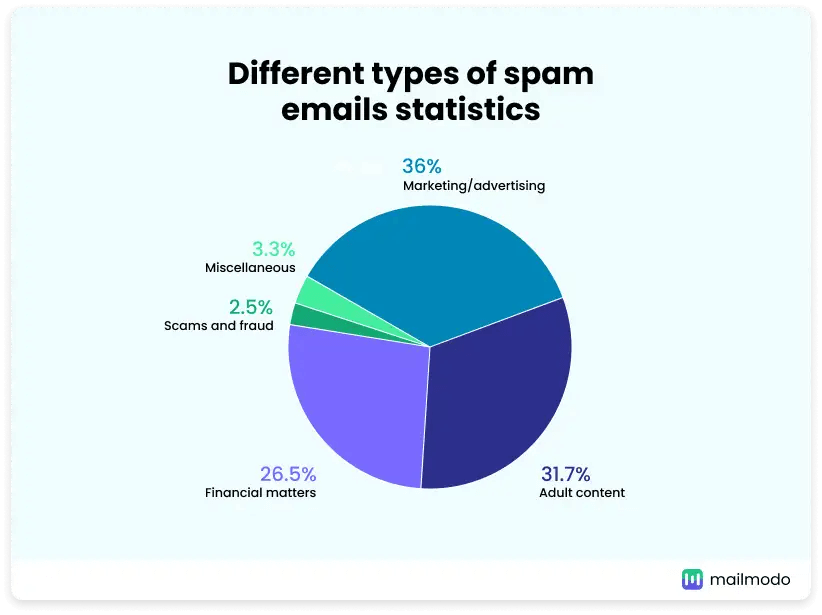
Additionally, businesses need to be cautious about protecting customer data, trade secrets, or proprietary information shared through email.
Implementing DKIM authentication can enhance email security by verifying the authenticity of incoming messages, thereby reducing the risk of spoofing and phishing attacks.
5/ Difficulty in Building Rapport and Trust: Building rapport and trust are vital elements of successful business relationships. However, email communication alone can make it challenging to establish and foster meaningful connections with colleagues, clients, or business partners. The lack of face-to-face interaction, non-verbal cues, and personal touch can negatively impact the development of relationships and trust.
6/ Lack of Immediate Feedback or Response: Another demerit of email communication in business is the lack of immediate feedback or response. Unlike real-time communication methods like in-person conversations or phone calls, email operates in an asynchronous manner. This means that there can be delays in receiving responses or feedback, which can slow down decision-making processes.
7/ Difficulty in Conveying Urgency or Priority: In a business context, there are instances where conveying urgency or priority is crucial to ensure effective operations. However, in email communication, the urgency or priority of a message may not always be effectively conveyed.
While managers can use certain strategies such as using urgent subject lines or emphasizing importance in the email body, the sense of urgency may not be immediately understood or accurately perceived by the recipient. This can lead to delays or misunderstandings in addressing time-sensitive matters, potentially impacting business processes or customer satisfaction.
8/ Challenges in Handling Multitasking and Distractions: Email communication can present challenges in handling multitasking and distractions. In a business environment, employees often receive numerous emails throughout the day, leading to a constant flow of information and requests.
This can make it difficult to prioritize tasks and stay focused on critical activities. The temptation to switch between multiple email threads or address unrelated emails can deviate employees from achieving the main objective of communication in business.
9/ Susceptibility to Technical Issues and Downtime: Email communication in business is inclined to technical issues and downtime. Email systems rely on complex infrastructure, servers, and network connectivity, which can experience occasional disruptions or technical glitches.
This can result in email delivery delays, loss of messages, or temporary unavailability of email services. Such technical issues and downtime can disrupt communication flow, hinder timely responses, and impact business operations.
10/ Potential for Information Overload: Email communication in business can lead to information overload. As email is commonly used as a mode of communication technology in business communication, individuals often receive a large volume of emails on a daily basis.
Sorting through and processing this influx of information can be overwhelming, leading to potential information overload. As a consequence, crucial messages may go unnoticed, responses can be delayed, and productivity may suffer as a result.
Why is business email writing important
Business email writing is crucial for effective business communication within a professional context. It enables the accurate and efficient transmission of information, ensuring clarity and minimizing confusion. Additionally, well-written emails help build professional relationships by reflecting credibility and attention to detail.
They contribute to the organization’s image and brand identity, showcasing professionalism and attention to quality. Mastering the art of effective email writing empowers business professionals to foster strong connections, streamline processes, and contribute to the success of their organization.
Email etiquette for better business communication
- Use a professional email address: Utilize an email address that includes your full name or your company’s name. Avoid using unprofessional or personal email addresses.
- Clear and concise subject line: Write a subject line that clearly summarizes the purpose or topic of your email in a business context. This helps the recipient prioritize and understand the content related to their work.
- Keep it concise: Respect the recipient’s time by keeping your emails brief and focused on the business matter at hand. Improve readability and convey your points effectively by using concise paragraphs and bullet points.
- Use a professional email signature: Make sure to include a professional email signature that includes your full name, job title, company name, contact information, and any relevant links to social media profiles or websites. This facilitates identification and provides recipients with the means to contact you easily.
- Reply promptly: Strive to respond to business emails within a reasonable timeframe, demonstrating your commitment and respect for the recipient’s time. If you are unable to provide a complete response immediately, acknowledge receipt of the email and provide an estimated timeline for a detailed reply.
- Use professional language: Choose your words carefully and use appropriate business language. Avoid slang, jargon, or overly casual expressions unless it aligns with your professional relationship with the recipient.
- Confidentiality and privacy: Exercise caution when sharing sensitive or confidential information via email. Double-check recipients and consider using encryption or secure file-sharing methods if necessary to protect sensitive business information.
- Proofread before sending: Prior to sending your email, proofread it carefully to ensure accuracy, clarity, and professionalism. Check for spelling errors, and grammar mistakes, and ensure your message aligns with the intended business context.
To know more you can check out the following article by Jeff Su with his HBR collaboration where he brought down some key points on how to write better emails at work
Tips for Business Email Messages
Crafting impactful and professional business email messages is more important than ever. Whether you are reaching out to clients, colleagues, or potential partners, the way you convey your message can significantly influence your professional relationships and business outcomes. The following list of valuable tips from human resources education will enhance the effectiveness and professionalism of your email messages
Clarify the purpose and audience:
Before writing an email, ask yourself why you are writing it and who needs to read it. This helps you tailor your message accordingly.
Select the appropriate recipients:
- To line: Include individuals who are directly involved in the conversation and expected to respond.
- CC line: Include carbon copies (CC) of individuals who should be kept informed about the conversation but are not required to respond.
- BCC line: Use the BCC (Blind Carbon Copy) feature primarily for copying yourself or when sharing information with large groups while ensuring the protection of personal data.
- Avoid unnecessary “Reply All” usage and instead reply or forward to specific recipients.
Consider timing:
- Be considerate of the recipient’s time by sending emails during regular business hours.
- Show consideration for colleagues’ time outside of the office by avoiding sending non-urgent messages.
- Provide a reasonable timeframe for a response if urgency is required, indicating it in the subject line.
Opt for a descriptive subject line:
- Provide a concise summary of the email’s content and purpose.
- Clearly indicate any necessary actions or deadlines.
- Ensure that the subject line is brief yet informative.
Facilitate comfortable communication with readers:
- Incorporate your preferred pronouns for clear identification.
- Provide the phonetic spelling of your name for clarity.
- Conclude the email with your preferred name and title for a personalized touch.
- Use neutral gender references for others and use their full name in the greeting.
Edit and proofread before sending:
- Be aware of potential typos when drafting emails from a phone.
- Ensure the accurate spelling of names by double-checking them.
- For clarity, either read the message aloud or thoroughly review it.
- Pay attention to words with multiple spellings or homophones.
Follow proper grammar guidelines:
- In lists containing three or more items, employ the Oxford comma.
- Prefer active sentences, but utilize passive voice when suitable.
- Avoid excessive punctuation and use one exclamation point for emphasis.
- Maintain parallel structure in lists.
- Keep your language simple and concise.
Format emails for readability:
- Avoid using all caps, as it can be perceived as hostile and harder to read.
- Use formatting (e.g., italics or bold) to highlight important information instead of red font.
- Ensure concise sentences and paragraphs.
- Utilize bulleted lists when presenting lengthier content.
- Consider sending separate emails for unrelated topics or using bold subject headings to break up sections.
Be mindful of phrases to avoid:
- Examples such as “Per our agreement,” or “Per the client’s request” can be perceived as authoritative or demanding.
- Avoid phrases that call out a lack of response, such as “I’m not sure if you received my last message.”
- Instead of “just checking in,” be direct and state the purpose or provide an update.
- Avoid using “thanks in advance” as it can be perceived as pushy or presumptuous.
By following these tips, you can enhance your business email writing skills and effectively communicate with professionalism and clarity.
Frequently Asked Questions
Q1) What are the advantages and disadvantages of email in business?
Ans: Email in business offers advantages such as quick communication, easy documentation, and wide reach. However, it can lead to misinterpretation, and email overload, and may not be suitable for urgent or sensitive matters.
Q2) What are the advantages of email in business communication?
Ans: Email offers several advantages for business communication, such as convenience, quick communication, document sharing, and a written record. It’s important to use email wisely and complement it with other communication methods when needed.
Q3) What are the disadvantages of email in business communication?
Ans: Email communication has the following disadvantages in business. It lacks personal touch and non-verbal cues, which can lead to misinterpretations among managers and employees. The absence of real-time interaction delays conflict resolution. Written brand messages may be challenging to convey tone accurately, resulting in misunderstandings.
Q4) What are the advantages of email communication?
Ans: Email communication offers numerous advantages such as global reach, eliminating geographical barriers, and facilitating collaboration. Email is a valuable tool for fast, efficient, and cost-effective communication with global reach.
Q5) Why are email disclaimers vital for business communication?
Ans: Email disclaimers are vital for business communication for several reasons. They protect a company’s legal interests, manage data breach risks, clarify communication intentions, and ensure compliance with industry regulations. By including a disclaimer, businesses establish boundaries, confidentiality expectations, and legal protection for both the sender and recipient.