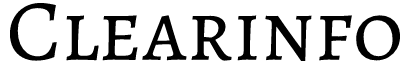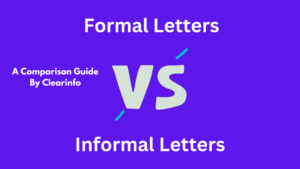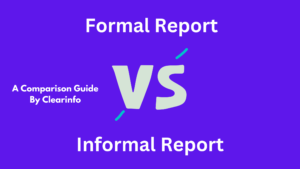You must be reading this blog because you care about your customer feedback. I mean why shouldn’t you, just look at these stats from Forbes, “Businesses that are customer-centric are 60% more profitable than those who are not”.
This is more important if your website is a major source of your business revenue. But let me tell you something, if you are using WordPress just like the other 39.5% of all the sites on the web then collecting feedback is even easier.

Why? Because there are many WordPress feedback plugins available that you can use instantly. In this blog, we have covered both free and premium customer feedback plugins to use on your website.
Along with this, we have also mentioned different types of feedback plugins. Such as contact form, feedback button, and quiz & poll plugins. So that you can decide which one best suits your business requirements.
But why should you use WordPress Feedback Plugins to collect customer responses?
I mean despite the availability of other mediums such as email responses, and direct calling.
The short answer is that plugins are easy to implement without any prior coding knowledge.
Long answer, WordPress gives you a lot of options to choose from. Not every WordPress user is willing to spend money on plugins and other paid mediums. (Other mediums are time-consuming too). Especially when you can use more than 50 thousand free plugins on WordPress.
Type of WordPress Customer feedback plugin
There are three common types of feedback plugins you can use to engage with your visitors.
Contact Form-
If you are running a website for a while you must be aware of contact forms. You place it under your Contact Us page so that people can use this form to reach out to you. We see many contact forms asking for user information such as name, phone number, email ID, and a message box to include your suggestions or feedback.
These contact forms are also called feedback forms and there are many plugins available on WordPress that you can use to implement a contact form. These plugins come with drag-and-drop functionality, meaning you can set your form by dragging the information you need to collect.
Just take an example of WPforms, this plugin has many feedback form templates that you can use directly even if you are a complete beginner.
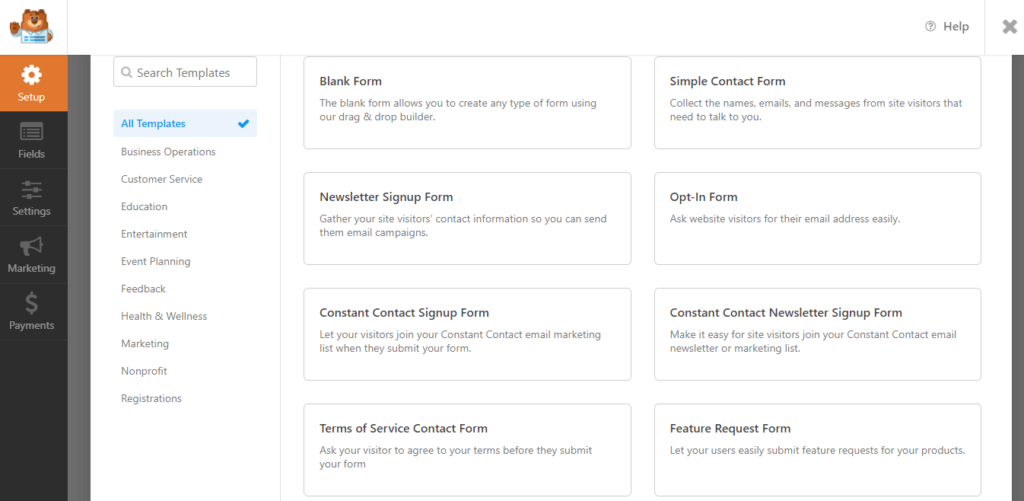
Feedback button plugins-
Ever notice a feedback button that directly opens up a pop-up form without even leaving the page you are viewing?. Well, that is called a feedback button and it allows users to give feedback instantly from the page they are viewing.
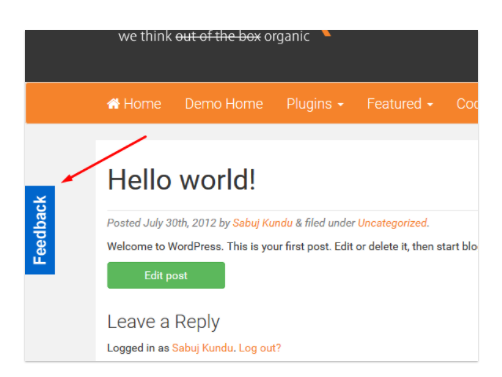
This is one of the best ways to engage with your users since they don’t have to jump off to your Contact Us page to send a message. They can directly click on the Feedback button and give you their suggestion. This can be related to your content or about your product & service. Isn’t this crazy right?
Quiz and poll plugins-
We all understand how important it is to stay engaged with our audience. Be it on social media, on websites, or using any other platforms. We have to be updated and keep our audience updated which is good for business. The best part of being a CMS user is you can test out many engaging plugins to stay engaged with your audience.
You can throw multiple-choice questions, ask for a poll opinion, and use short quizzes to make it fun for your audience. All these activities can be done with Quiz and Poll plugins.
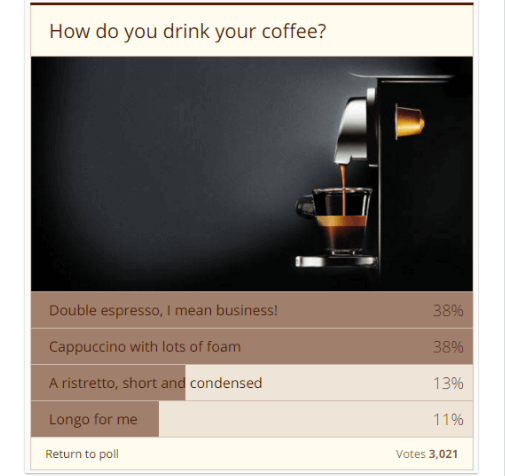
5 Free WordPress feedback plugins for your website
Mopinion
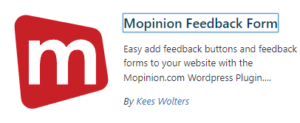 If we are talking about free customer feedback software then mopinion has to be at the top of the list. Wondering why? Because this plugin is highly customer-centric. Visitors can take real-time screenshots of the area on your website where they want to give their feedback.
If we are talking about free customer feedback software then mopinion has to be at the top of the list. Wondering why? Because this plugin is highly customer-centric. Visitors can take real-time screenshots of the area on your website where they want to give their feedback.
Along with this, there are multiple subjects available for users to provide their feedback on such as suggestions, compliments, bugs, content, and others.
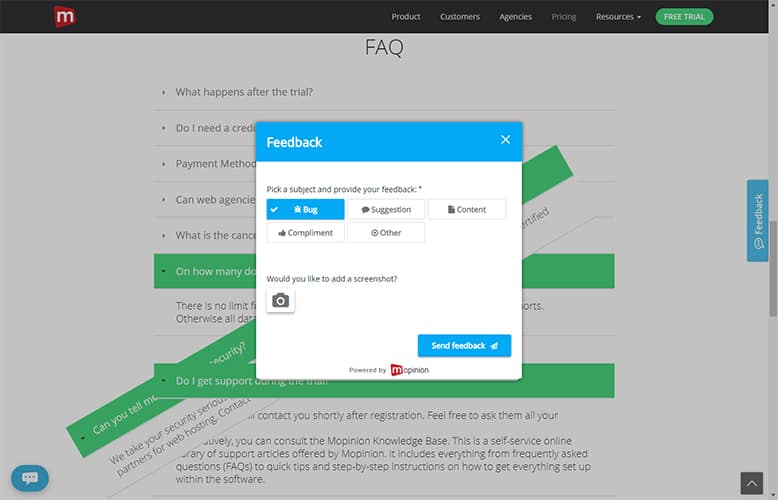
As a creator, you can fully customize your form with various elements such as multiple-choice questions, percentage opinions, customer satisfaction ratings, and many more.
You even design the look and layout of the form according to the theme of your website. Some other features also allow you to transfer all feedback directly to your mail from your mopinon account. On top of this, the feedback dashboard is also customizable so that you can prioritize the positive and negative feedback provided by the customers.
Supported by WordPress version 3.9 or more
600+ active installation
Wp form
 Even if you are using WordPress for the first time and you heard about implementing a feedback form on your site. Then the Wp form is going to be your best choice as a beginner. They even provide a beginner-friendly guide to teach you step-by-step how you can create your first form on your website.
Even if you are using WordPress for the first time and you heard about implementing a feedback form on your site. Then the Wp form is going to be your best choice as a beginner. They even provide a beginner-friendly guide to teach you step-by-step how you can create your first form on your website.
The plugin is responsive enough to work efficiently on any device with various customizable options. You even get a readymade feedback form template to use and quickly activate it on your WordPress site. The plugin also supports page builders such as Elementor, Divi, Classic Editor, Bluehost, Gutenberg, etc.
The creator of this plugin has considered optimization as their top priority. As the plugin is completely SEO-friendly and does not increase the loading time of your page. You can create survey forms, payment forms, subscription forms, booking forms, donation forms, address book forms, progress bars, and many more.
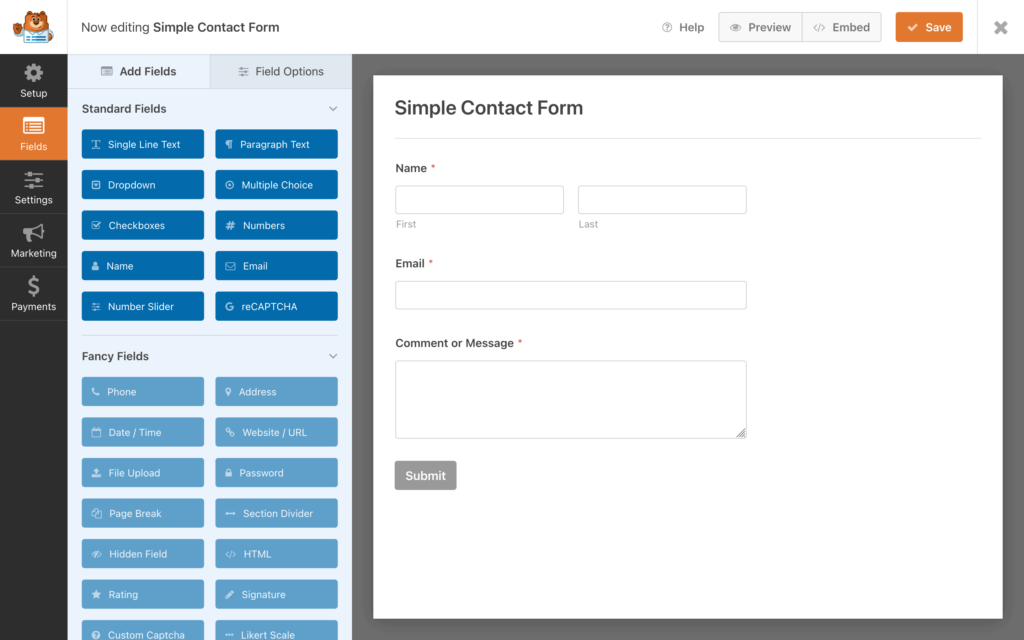
With advanced integration, you can directly use the feedback data and create infographics, and demonstrations for betting understanding. The plugin also comes with a premium version in which you can use all its 30+ features and 20+ advanced integration. But if your motive is only to collect customer feedback the free version is more than enough.
Active installation 5 million +
Support WordPress version 4.9 or higher
Feedback modal-
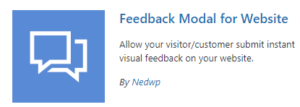 One of the easiest and completely free customizable button feedback plugins with 500+ active installations. It allows you to get instant on-screen responses from your users. This means the user does not have to jump off the screen they are viewing. You can even use its modification function to create a feedback form as per your choice.
One of the easiest and completely free customizable button feedback plugins with 500+ active installations. It allows you to get instant on-screen responses from your users. This means the user does not have to jump off the screen they are viewing. You can even use its modification function to create a feedback form as per your choice.
For example multiple-choice questions, rating questions, as well as simple feedback surveys.
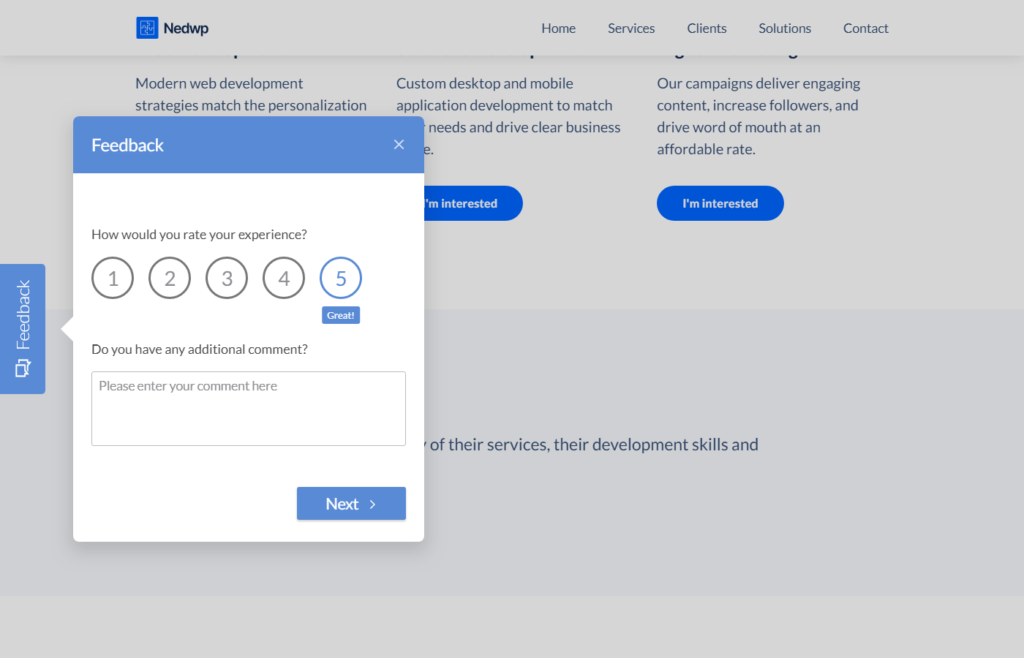
The plugin is highly customizable with options such as color editing, google fonts, browser responsiveness, and language translation, etc. The best part is you can enable instant email notification to get notified whenever someone fills out your form.
The plugin supports WordPress version 4.7 or higher and it is also device compatible.
Forminator (Custom contact form and payment form builder)-
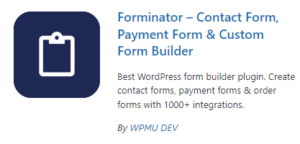 If you are looking for advanced features that you only get with Premium plugins. Then having Forminator WordPress form builder plugin can do wonders for your website. You can not only create the usuals such as quizzes, customer contact forms, order generation forms, payment portal forms, and email list forms. But you can use advanced features such as creating Facebook-style quizzes and sending those engaging audiences directly to your website.
If you are looking for advanced features that you only get with Premium plugins. Then having Forminator WordPress form builder plugin can do wonders for your website. You can not only create the usuals such as quizzes, customer contact forms, order generation forms, payment portal forms, and email list forms. But you can use advanced features such as creating Facebook-style quizzes and sending those engaging audiences directly to your website.
Along with traffic you also want genuine feedback and no spam comments & responses For this you can use the Google ReCaptcha feature to stop spam bots barking on your site.
Moreover, if you are a user who is already using some other feedback form and want to shift. Then Forminator can make your work even easier. With its import wizard function, you can directly import all your existing data and pre-build forms in Forminator for future use.
The plugin also comes with one premium function which is the E-signature form field. But you only need this feature if your business requires paper authenticity with your customers.
If you are a complete beginner you can get started with their beginner’s guide.
Support WordPress version 5.2 and higher
200,000+ Active installs.
HappyForms
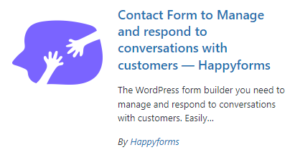 Just like the name sounds, this WordPress feedback plugin is the simplest to use. The reason why I am saying this is because they have built this plugin after studying 1000000+ professionals and analyzing their problems.
Just like the name sounds, this WordPress feedback plugin is the simplest to use. The reason why I am saying this is because they have built this plugin after studying 1000000+ professionals and analyzing their problems.
With its drag-and-drop functionality, you can easily set up client feedback forms, lead generation forms, customer support forms, quote forms, survey forms, and much more. The plugin also comes with free support from experts to help you set up your customer information funnel.
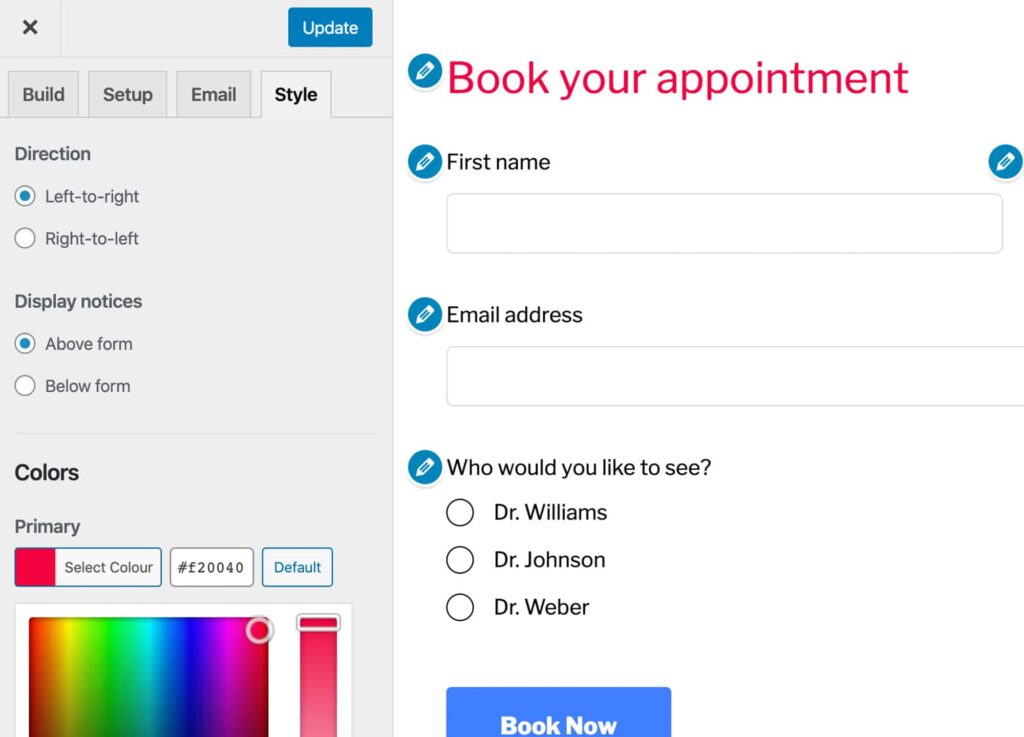
With its dual-form feature, you can even have multiple forms on one page with a fully customizable layout. If you are already familiar with drag-and-drop page builder then you can integrate this form with your page editor to create a better experience for your customers.
Like other beginner-friendly plugins, they also have their Happyform help starter guide. This can help you set up quickly and start collecting useful customer feedback. They also support anti-spam integration to stop robotic spamming activity on your site.
Comes with 5.0 and higher WordPress version support
40000+ active installs.
Step-by-step process on how to create a feedback form on WordPress?
Step 1- Go on to your WordPress dashboard and click on Add new plugin.
Step 2-Search for WPforms in the plugin search bar section.
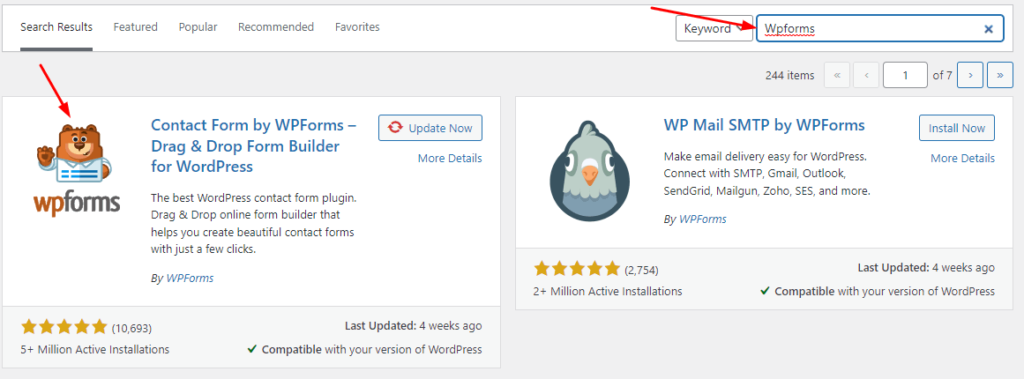
Step 3-You will see the install button at the place of (Update now). Since we have already installed this plugin, it is showing the update now. But you will see the install plugin button. Click on install and activate.
Step 4-Once you activate the plugin it will appear at the left bar of your dashboard.
Step 5-Hover over to Wpforms and click on Add new.
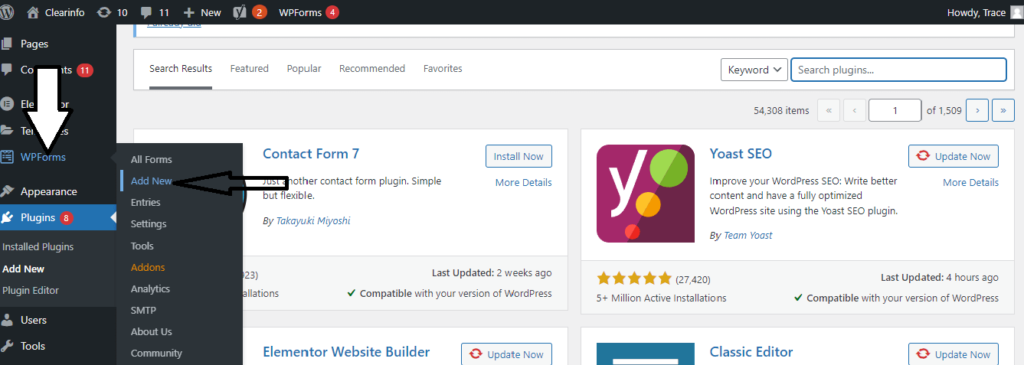
Step 6– As soon as you click on Add new tab a window will appear showing you all the templates and categories of forms available. (You can select the form template and category according to your needs and requirements)
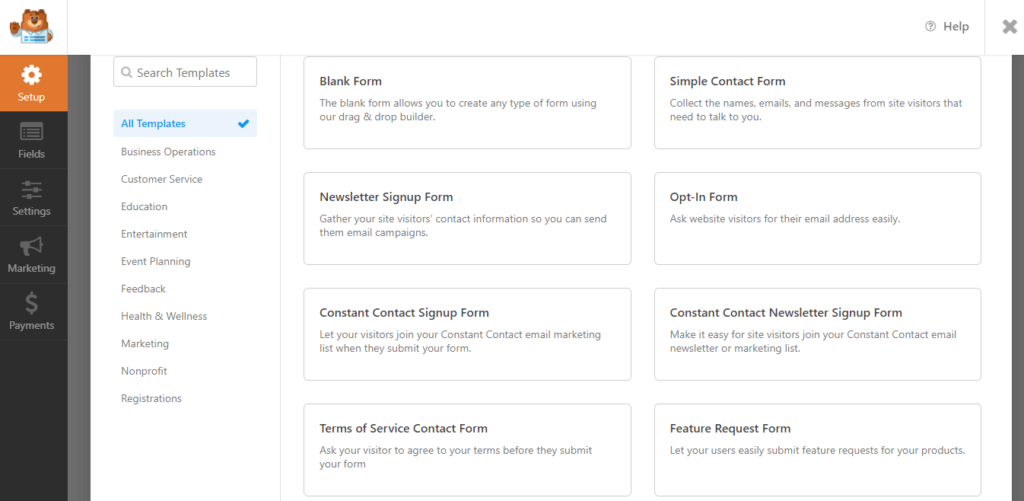
Step7– For now we will be creating a simple feedback form. So click on a simple contact form section. (You can even see the demo once you hover to the box)
Step8-Click on the template, you will see a dashboard opening up with all the set of elements you want to add to your form. You can select any element by just clicking on it or dragging it to the left side. (As you can see we have selected Name, Email, and Message box for our form)
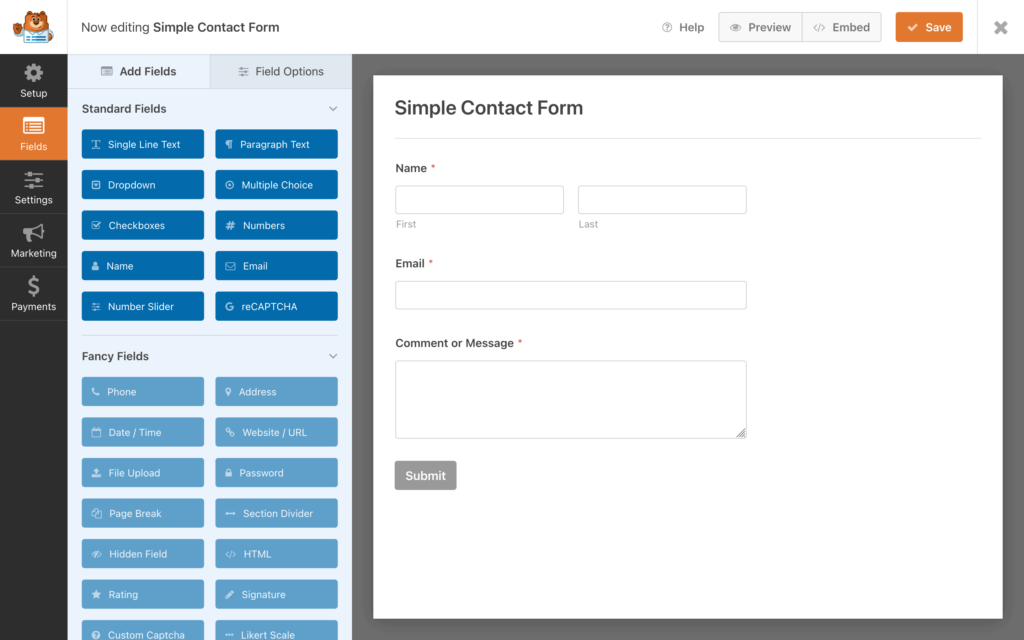
Step9-Once you are done creating your form you can even save it, preview it or directly embed it into your site.
Isn’t this so simple to do with a feedback plugin!! Play around with all the other templates available to make your form look more intuitive.
5 Questions to ask in the Feedback form?
Framing of your feedback form will depend on the information you are looking for. Many businesses are looking for concerns, queries, problems, and issues people are facing with their products and services. So in this case you would need a proper feedback form to gain suggestions from your customer.
Question 1) Where did you first hear about us?
Knowing your source of customer acquisition is important for increasing your customer base. This question will help you know your customer acquisition channel. Use the data wisely as it can impact your overall business strategy.
Question 2)What features are much needed for you in our product?
Use this question to understand the importance of your product, which feature is most trusted by consumers. Try improving the one not given so much importance too.
Question 3)How would you rate our customer service?
Customer support is key for retaining and maintaining good customer relationships. A rating scale question can tell you a lot about your customer support.
Question 4)Reason to choose our product over a competitor?
Knowing your business’s competitive advantage gives you an edge over your competitors. Use this question to analyze your strength by asking customers directly what they love about you the most.
Question 5)Things of improvement that you can suggest?
Asking your customers what change they expect from you can create positive results for your business. Customer helpful suggestions can help you improve your product and service. Try to make it simple for them to answer this question.
To the End
Collecting feedback from your website visitors is a must if you want to improve. The above-mentioned WordPress feedback plugins will do a great job for you. Now your job will be to analyze the data and make the best out of it. There are many software out there that can help you learn how to manage and read your data. One can be a good CRM implementation.
Moreover, if you are a complete beginner and want to know more about how to handle your data with CRM. Then you can read our post on the 16 best CRM books. These books will help you to start your journey with CRM.
Happy Learning!